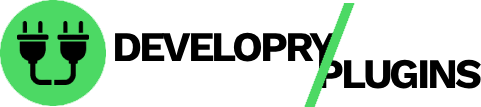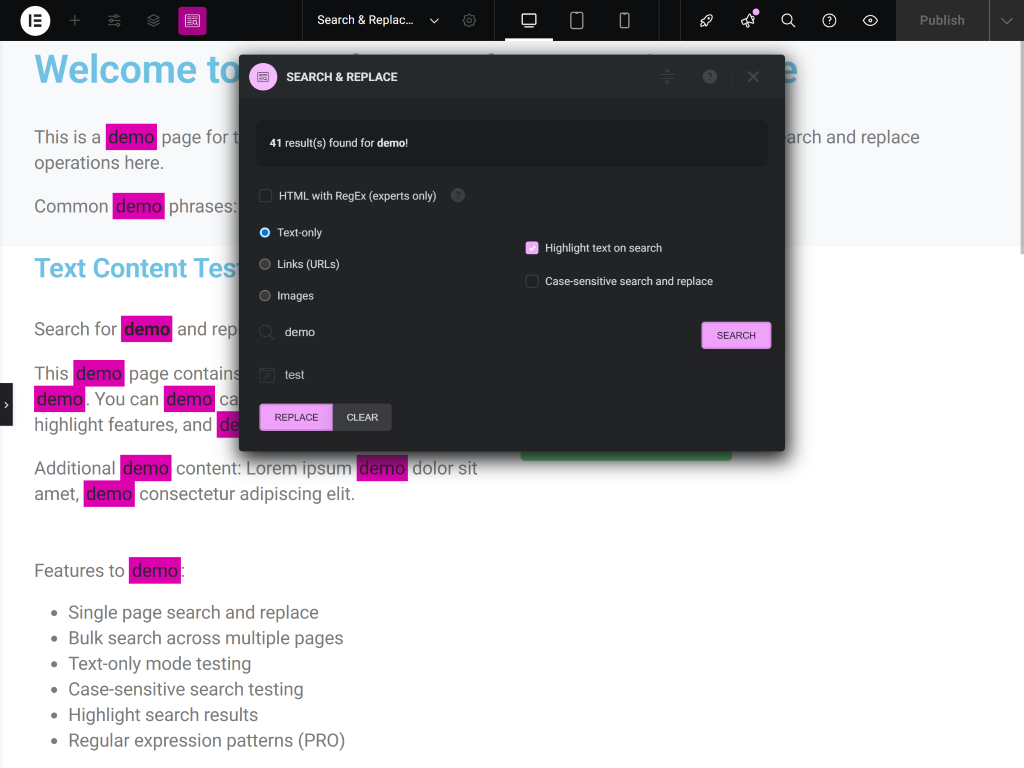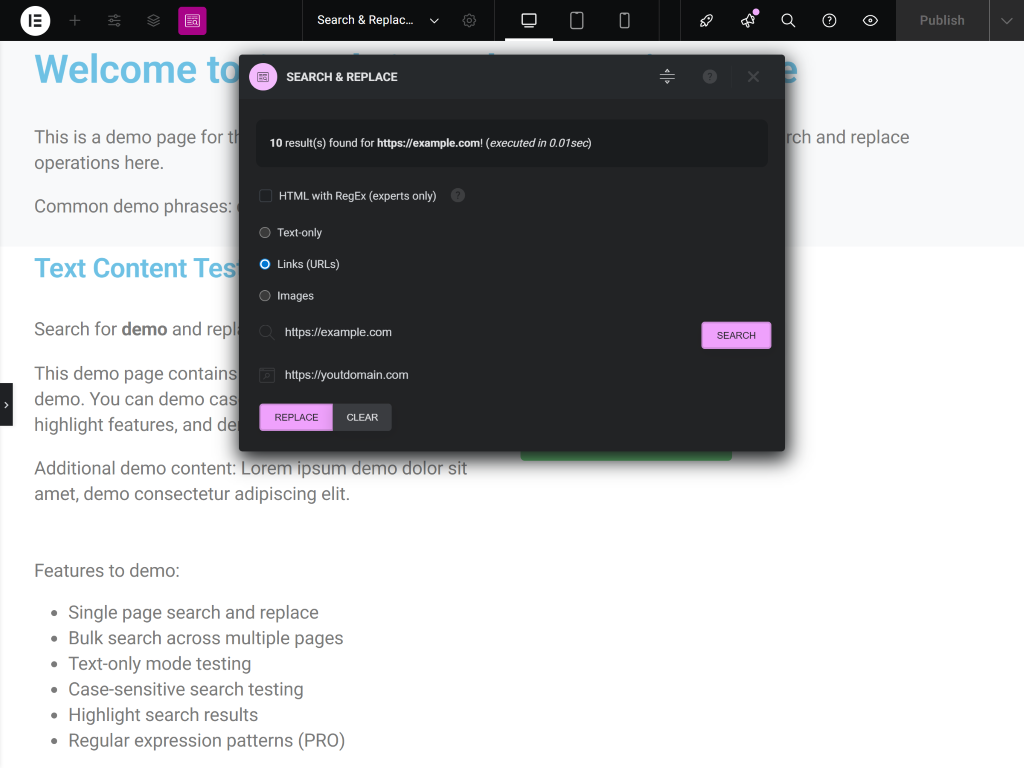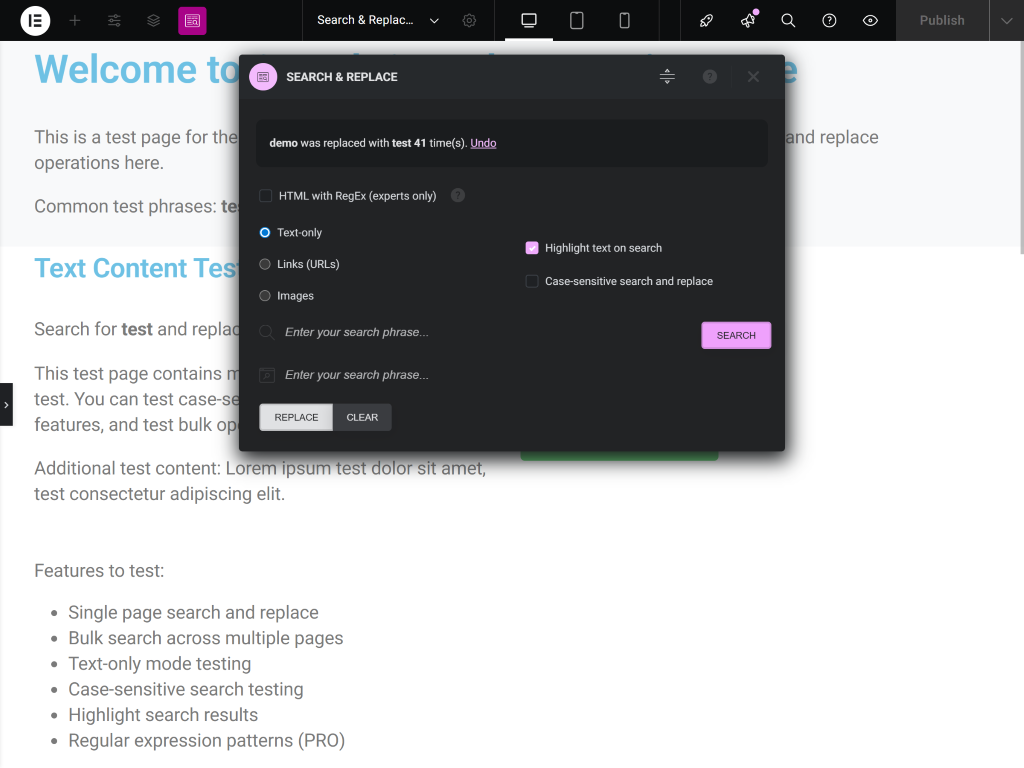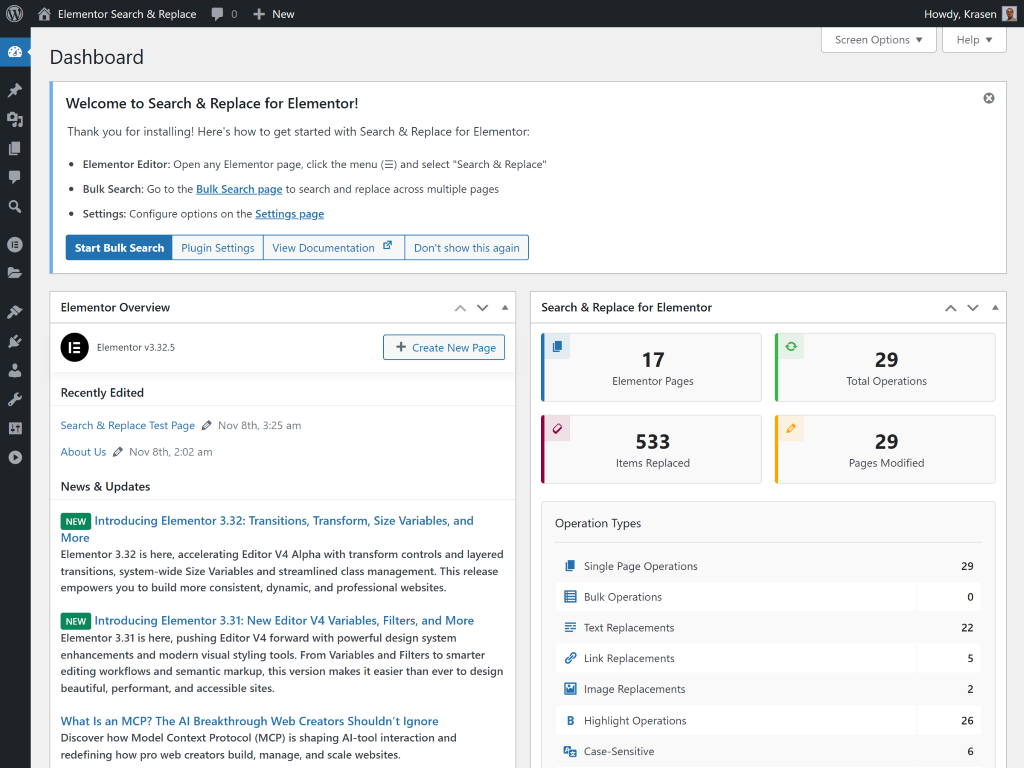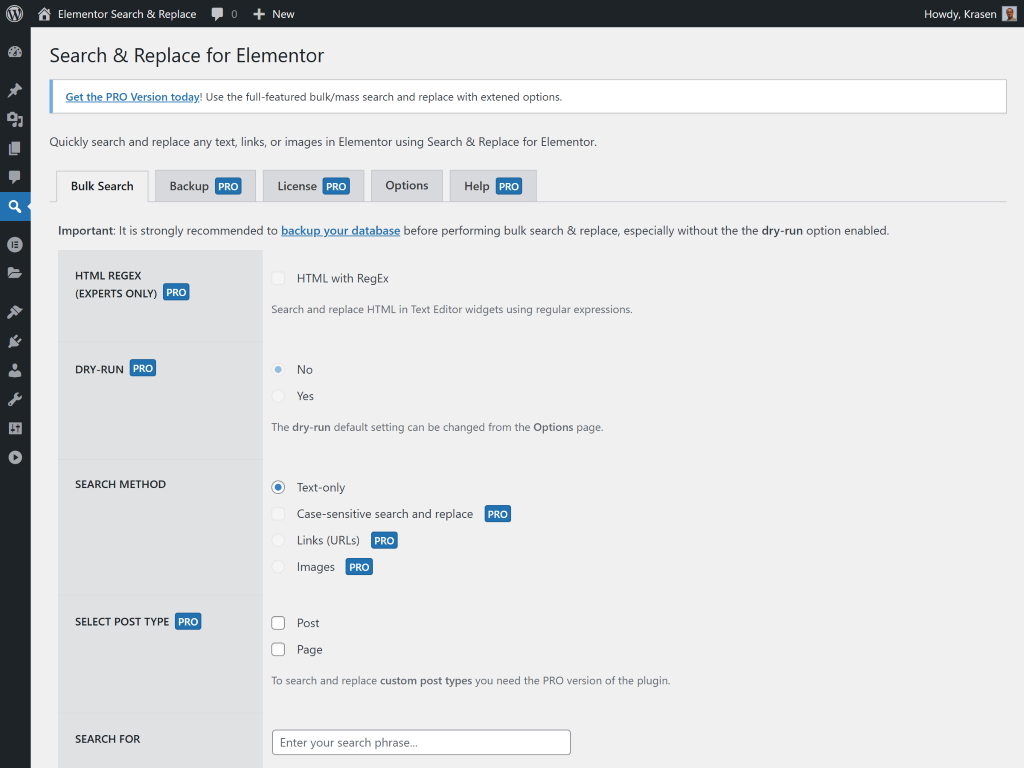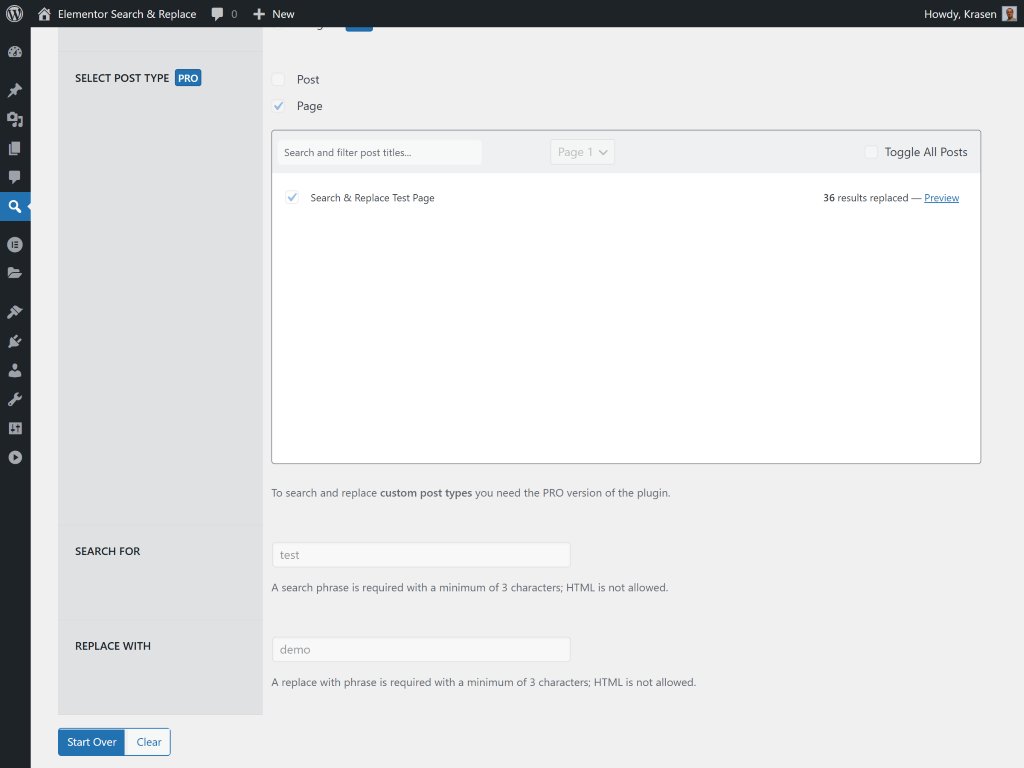Search & Replace for Elementor
Overview
Add search and replace functionality to the page builder editor. Find text, links, or images across all widgets and sections, see highlighted matches, and replace with one click.
Requirements: This plugin requires the page builder plugin (free or pro version).
How It Works
Install and activate (requires page builder)
Edit any page in the visual editor
Press Alt+Shift+F or click search icon
Enter search term and replacement
See highlighted matches
Click replace to update
No additional configuration needed.
Perfect For
- Fix typos across pages
- Update brand names
- Change URLs in bulk
- Replace image URLs
- Update affiliate links
- Migrate CDN paths
Features
Powerful features designed to enhance your WordPress experience.
Search across all widgets and sections
Replace text, URLs, and image paths
Visual highlighting of matches
Keyboard shortcut (Alt+Shift+F)
Case-sensitive search option
Undo functionality
Clear highlights
Installation & Setup
Get started in minutes with our step-by-step installation guide.
- Go to Plugins > Add New
In your WordPress dashboard, navigate to the Plugins menu and click Add New.
- Search for "Search & Replace for Elementor"
Use the search box to find the plugin and click the Install Now button.
- Activate the plugin
After installation completes, click the Activate button to enable the plugin.
- Download the ZIP file
Download the plugin ZIP file from WordPress.org or from the download button above.
- Go to Plugins > Add New > Upload Plugin
Navigate to the Upload Plugin section in your WordPress dashboard.
- Choose file and install
Select the ZIP file you downloaded and click Install Now, then Activate.
- Download and extract
Download the plugin ZIP file and extract it on your computer.
- Upload via FTP
Upload the extracted folder to /wp-content/plugins/ on your server.
- Activate from dashboard
Go to Plugins menu in WordPress and activate the plugin.
After Activation
- Edit any page in the visual editor
- Press Alt+Shift+F to open search modal
- Enter your search and replace terms
- Enable highlighting to see matches
- Click Replace to update content
Screenshots
See the plugin in action with these screenshots.
What Users Are Saying
I love that all these plugins follow WPCS standards. Makes my job as a code reviewer so much easier!
Security-tested plugins that actually work? Sign me up! These are now my go-to recommendations for clients.
Frequently Asked Questions
Common questions about this plugin.
Yes, it works with both free and pro versions of the page builder.
Yes, use the Undo button or native undo (Ctrl+Z).
Yes, it updates page data when you click Replace. Always backup before major changes.
No, highlighting is temporary and only visible in the editor. Click Clear to remove markers.
Yes, enable the "Case Sensitive" checkbox in the search modal.
Yes, it searches all widget types including custom and third-party widgets.
The free version replaces complete URLs. Partial URL replacement requires the Pro version.
Dry run preview is available in the Pro version.
No, the search modal loads on-demand and doesn't affect editor performance.
Regular expression support is available in the Pro version.
Upgrade to Pro
Unlock advanced features and get priority support with the Pro version.
Includes 1 year of priority support and 14 days money back guaranteed.