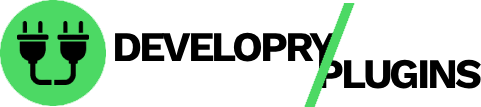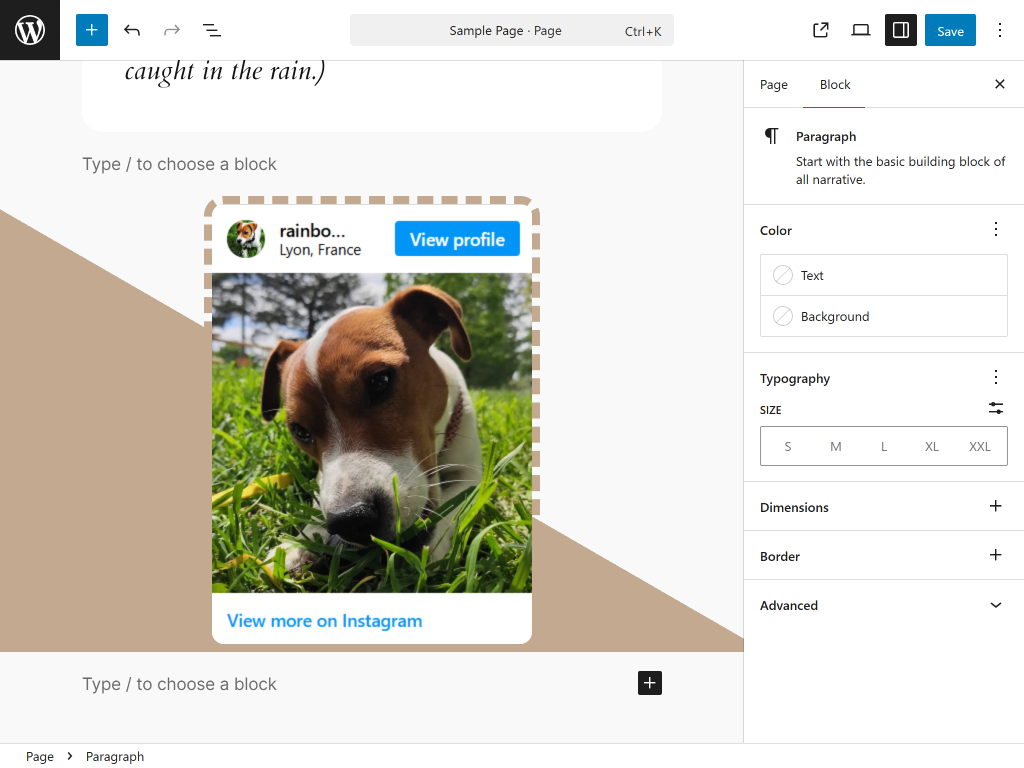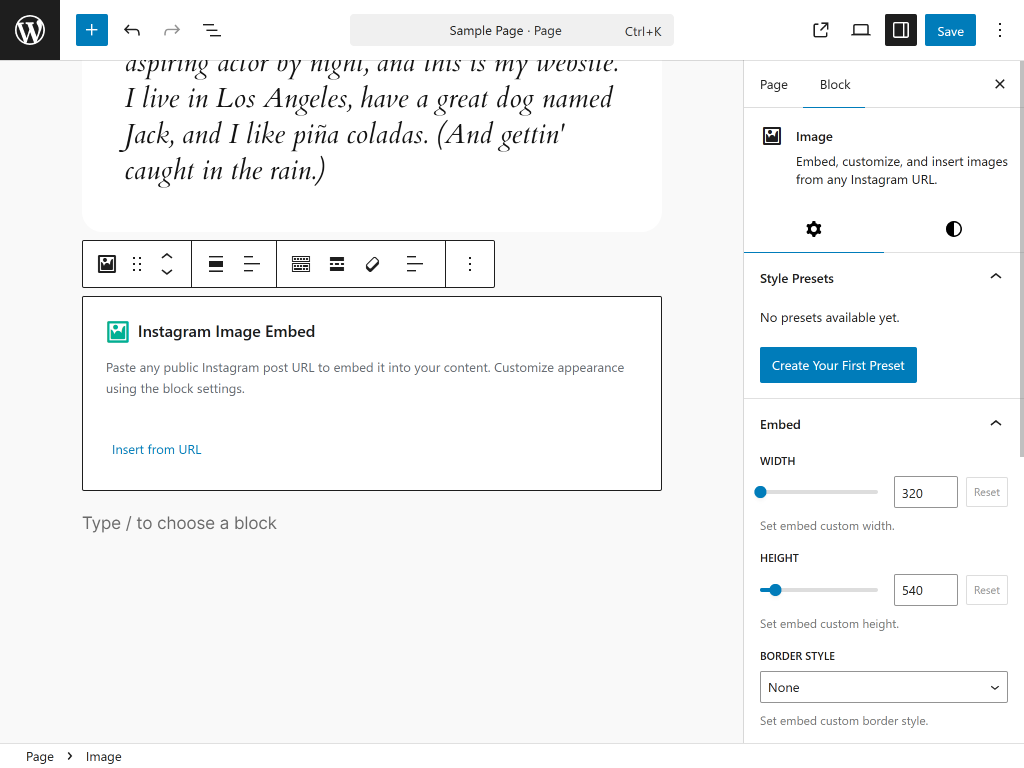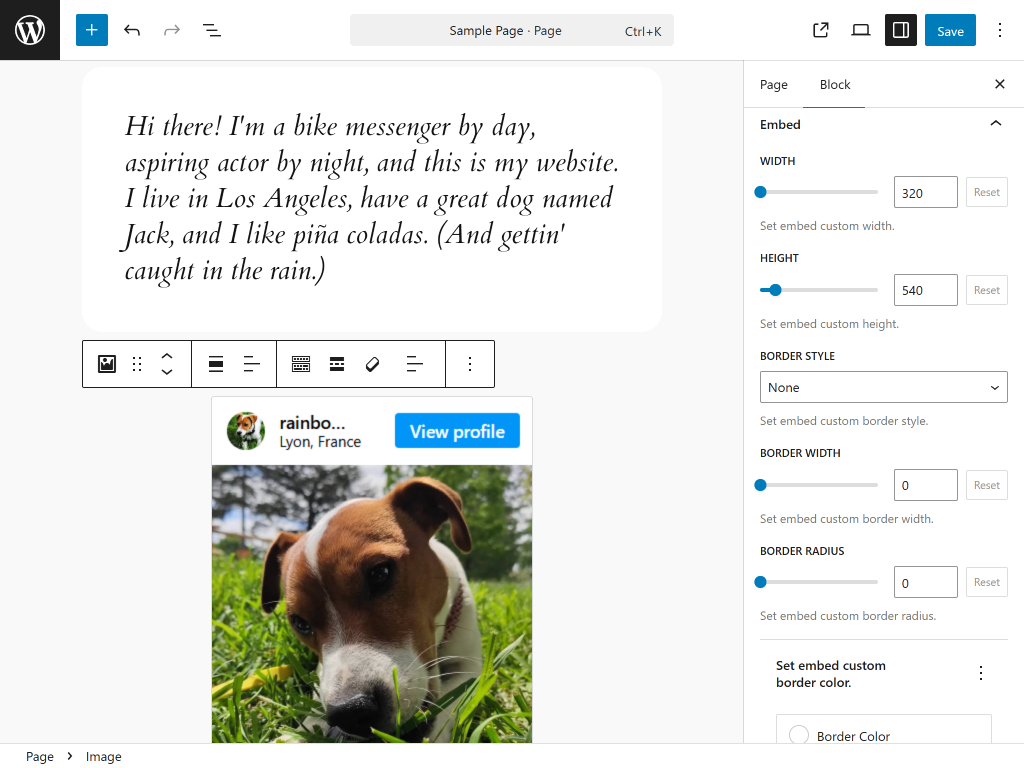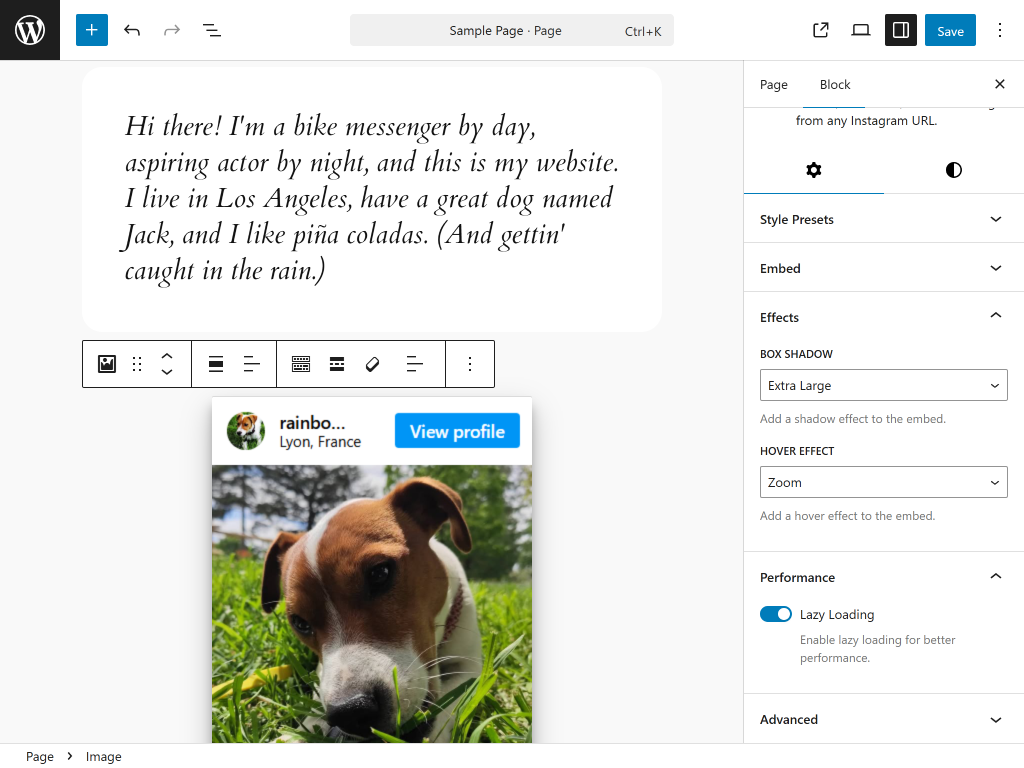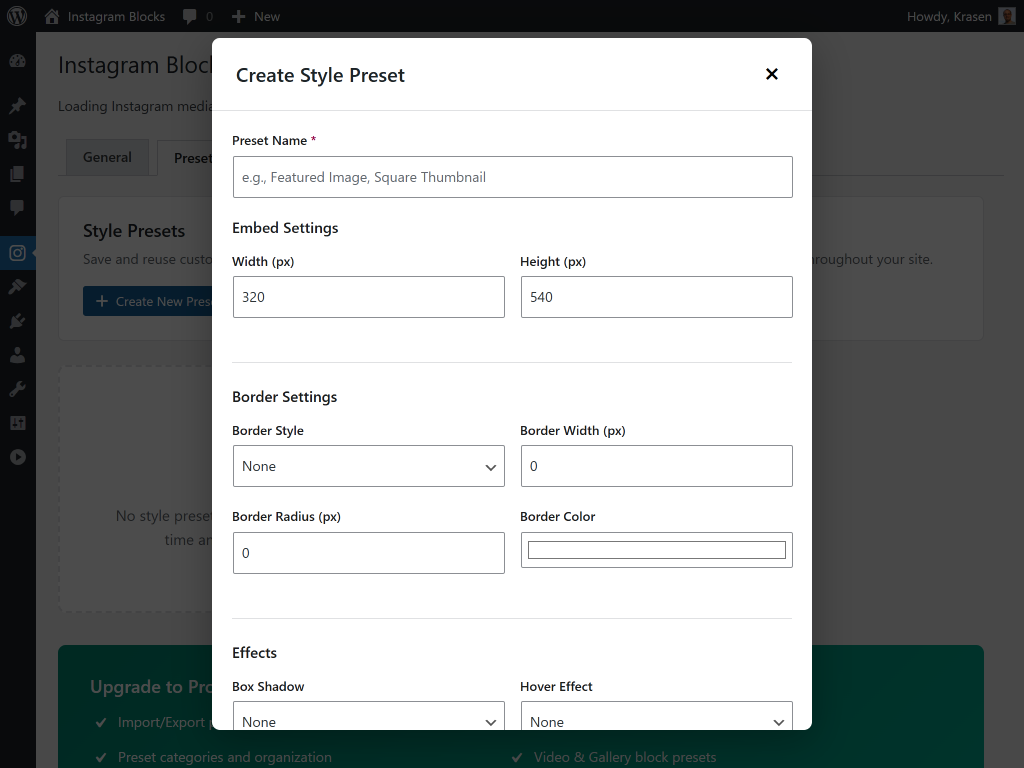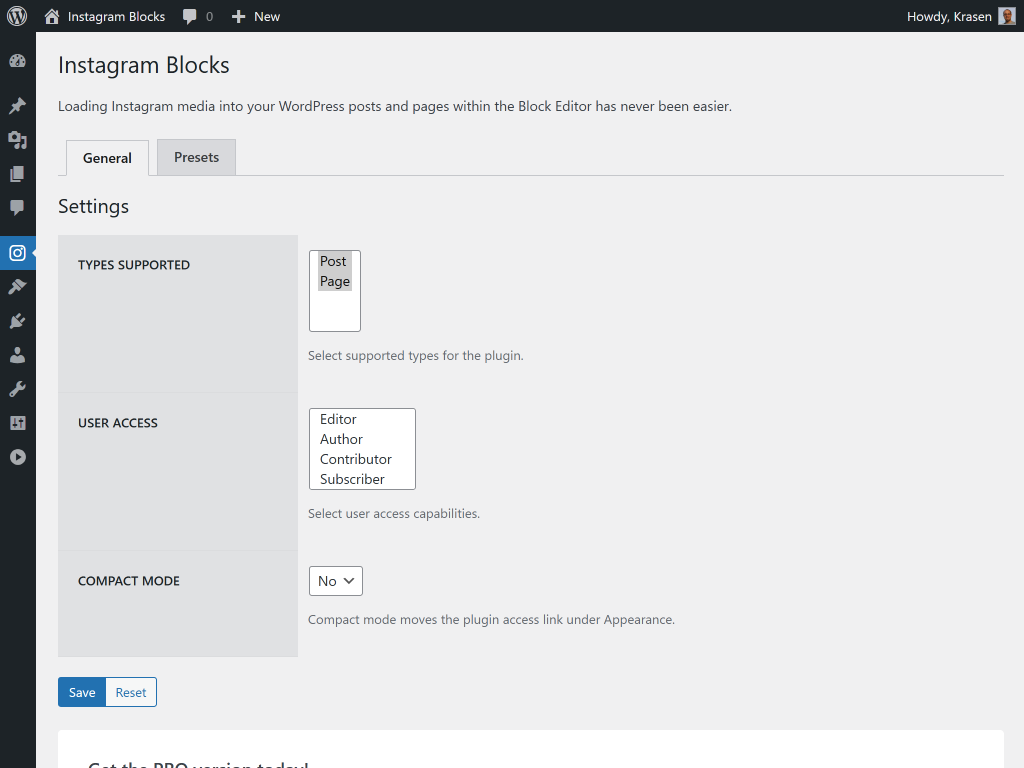Instagram Blocks
Overview
Add social content directly in the Block Editor using simple public URLs. Just paste a URL into the block, customize the display, and publish. Stop using complicated feed plugins with API configuration. This plugin lets you embed posts using simple public URLs - no authentication or API keys needed.
External Services
This plugin integrates with Instagram to embed posts directly into content blocks. It uses Instagram's official JavaScript embed script, which is loaded from https://www.instagram.com/embed.js. What data is sent and when: When a page containing an embed block is viewed, the plugin loads Instagram's embed script to render the post This may send user-related information such as IP address, browser details, and referrer headers to Instagram's servers No personal data is collected or stored by this plugin itself Why: The script is required to render posts correctly within blocks. External service: Service: Instagram (provided by Meta Platforms, Inc.) Terms of Use: https://help.instagram.com/581066165581870 Privacy Policy: https://privacycenter.instagram.com/policy
How It Works
Install and activate
Edit any post or page in Block Editor
Click the plugin icon in the block inserter
Paste a public post URL
Customize display with Block Editor controls
Publish your page with embedded content
Zero configuration required - works immediately with public posts using official embed scripts.
Perfect For
- Showcase portfolio photos
- Display social proof
- Add product photos
- Create visual galleries
- Share content highlights
- Build feed sections
Features
Powerful features designed to enhance your WordPress experience.
Embed posts with public URLs
Native Block Editor integration
Visual preview before publishing
Customizable display controls
No API authentication required
Responsive design
Style presets
Installation & Setup
Get started in minutes with our step-by-step installation guide.
- Go to Plugins > Add New
In your WordPress dashboard, navigate to the Plugins menu and click Add New.
- Search for "Instagram Blocks"
Use the search box to find the plugin and click the Install Now button.
- Activate the plugin
After installation completes, click the Activate button to enable the plugin.
- Download the ZIP file
Download the plugin ZIP file from WordPress.org or from the download button above.
- Go to Plugins > Add New > Upload Plugin
Navigate to the Upload Plugin section in your WordPress dashboard.
- Choose file and install
Select the ZIP file you downloaded and click Install Now, then Activate.
- Download and extract
Download the plugin ZIP file and extract it on your computer.
- Upload via FTP
Upload the extracted folder to /wp-content/plugins/ on your server.
- Activate from dashboard
Go to Plugins menu in WordPress and activate the plugin.
Screenshots
See the plugin in action with these screenshots.
What Users Are Saying
I love that all these plugins follow WPCS standards. Makes my job as a code reviewer so much easier!
Security-tested plugins that actually work? Sign me up! These are now my go-to recommendations for clients.
Frequently Asked Questions
Common questions about this plugin.
Add the plugin's block to any post, paste a public URL (like https://www.instagram.com/p/XXXXXX/), and the post embeds automatically. Customize display with Block Editor controls.
No, the plugin uses public URLs and official embed scripts - no API keys or authentication required. Just paste public post URLs into blocks.
Yes, designed specifically for Block Editor. The block appears in the block inserter and integrates natively with Block Editor controls.
Video embeds are available in the Pro version. The free version supports image posts only.
Yes, use Block Editor controls to customize width, height, alignment, and spacing. Style presets let you save display configurations for reuse.
No, the plugin loads official embed scripts efficiently. Embeds only load on pages where you've added blocks, ensuring minimal performance impact.
Unlimited! Add as many blocks as needed to your content. Create full feed pages with dozens of embeds or add individual posts throughout your site.
No, you don't need an account to embed public posts. However, the posts you embed must be from public accounts.
No, the plugin can only embed posts from public accounts. Private account posts cannot be embedded using public URLs.
The free version requires manual URL input. The Pro version includes auto-updating feeds that pull latest posts automatically.
Upgrade to Pro
Unlock advanced features and get priority support with the Pro version.
Includes 1 year of priority support and 14 days money back guaranteed.