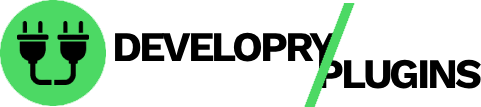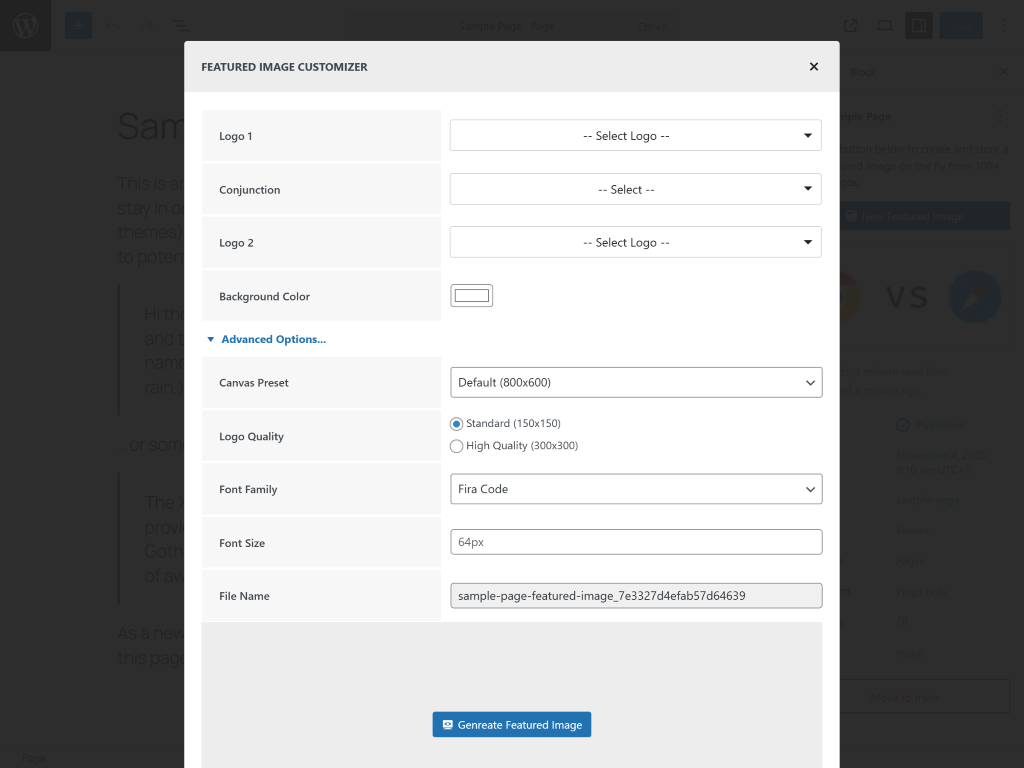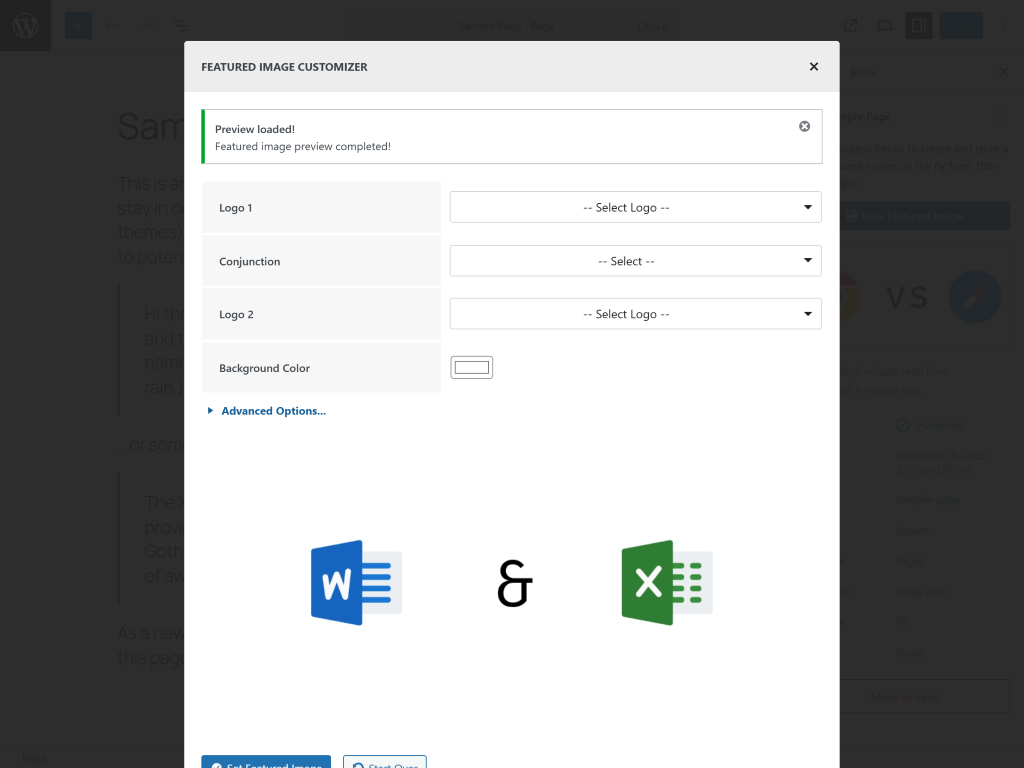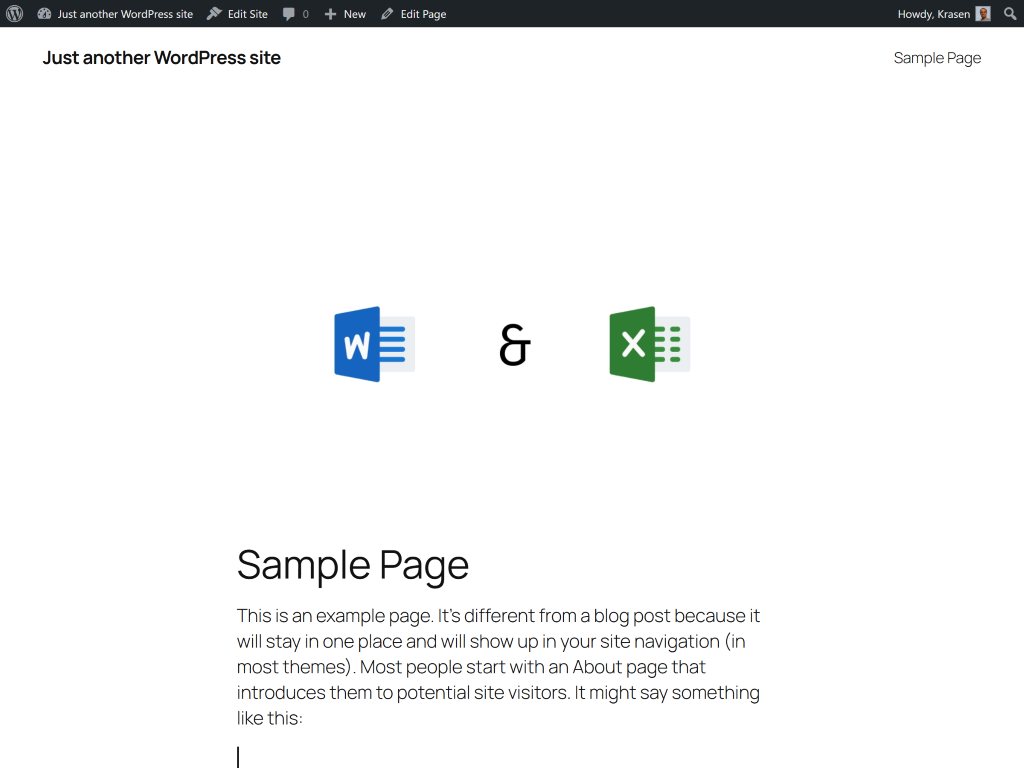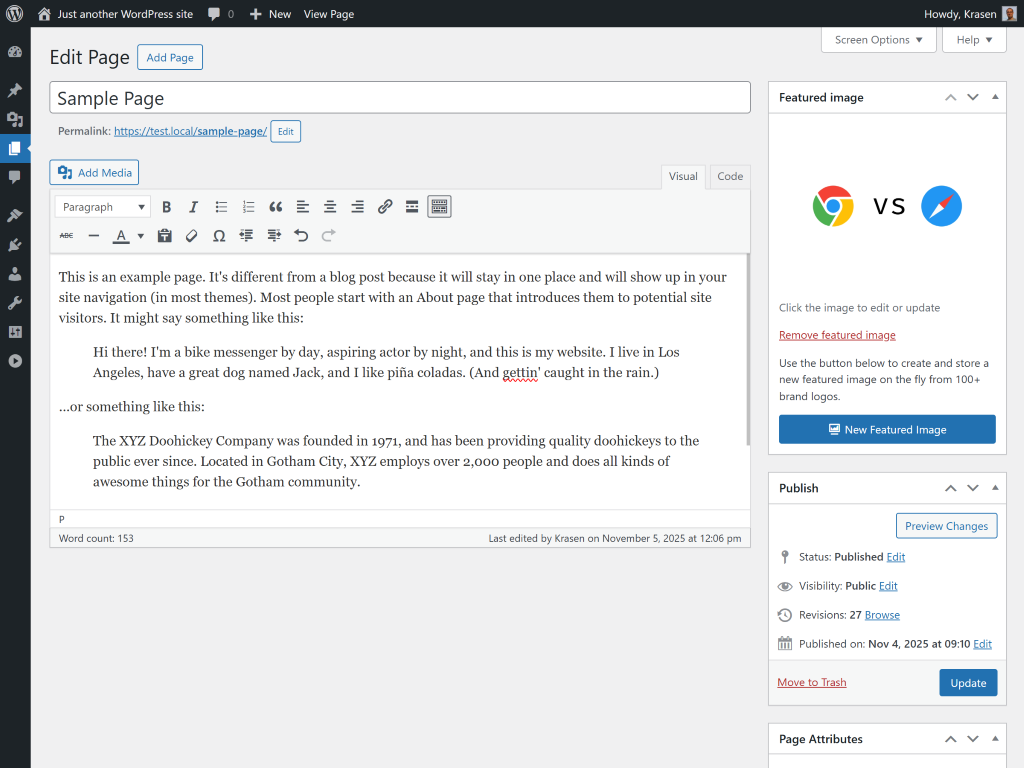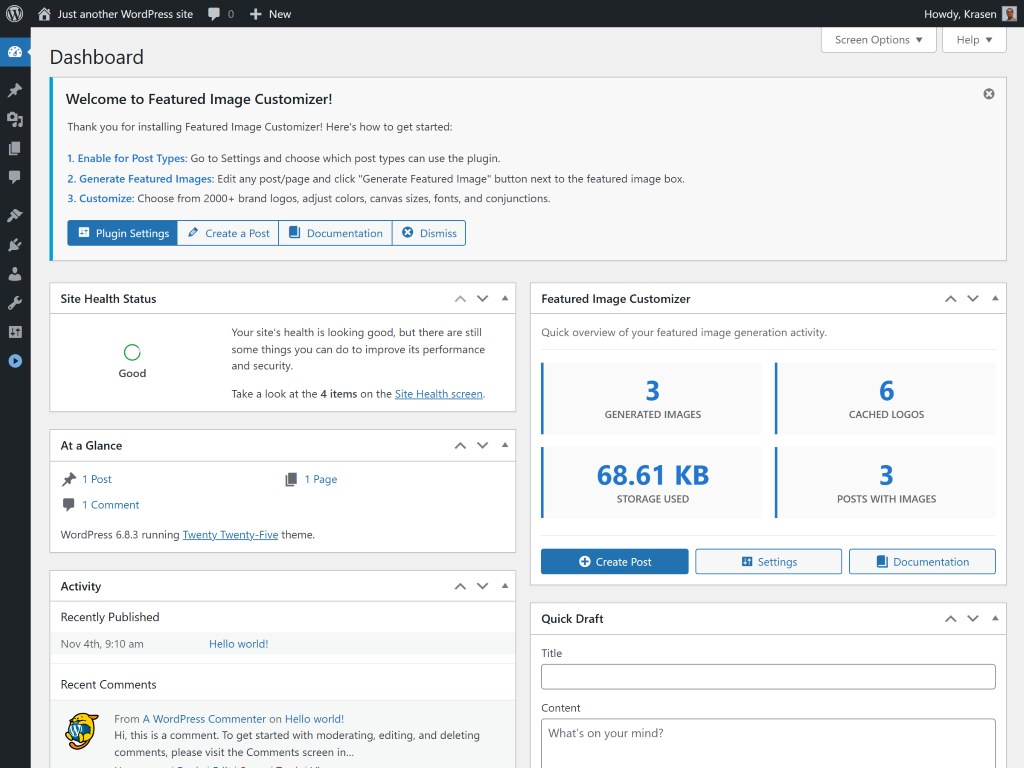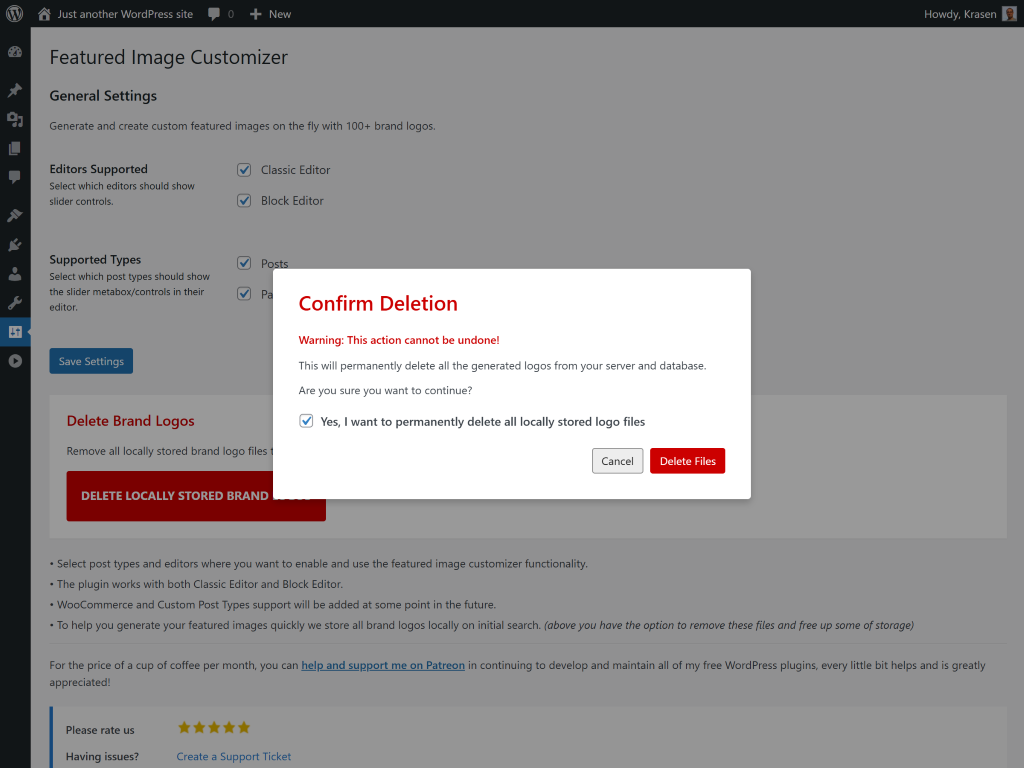Featured Image Customizer
Overview
Generate custom featured images instantly with 100+ brand logos in seconds. Stop using generic stock photos or designing in external tools.
This plugin generates custom featured images directly in your editor with popular brand logos, customizable backgrounds, and professional layouts. Create eye-catching post thumbnails for comparison posts, tutorials, reviews, and social media sharing.
How It Works
Install and activate
Edit any post or page in the editor
Click New Featured Image button in featured image area
Select two brand logos from 100+ options
Choose conjunction word (vs, and, +) and background color
Click generate - custom featured image created instantly
Image sets automatically as post thumbnail
Zero configuration required - works immediately with posts and pages.
Perfect For
- Tech comparison post thumbnails
- Product comparison images
- Tutorial article featured images
- Social media shareable thumbnails
- Blog post featured images
- Visual content creation
Features
Powerful features designed to enhance your WordPress experience.
Create custom images in seconds
100+ brand logos (social media, tech companies, productivity tools)
No design skills required
Block Editor and Classic Editor compatible
Auto thumbnail generation
Media Library integration
Multiple background colors
Installation & Setup
Get started in minutes with our step-by-step installation guide.
- Go to Plugins > Add New
In your WordPress dashboard, navigate to the Plugins menu and click Add New.
- Search for "Featured Image Customizer"
Use the search box to find the plugin and click the Install Now button.
- Activate the plugin
After installation completes, click the Activate button to enable the plugin.
- Download the ZIP file
Download the plugin ZIP file from WordPress.org or from the download button above.
- Go to Plugins > Add New > Upload Plugin
Navigate to the Upload Plugin section in your WordPress dashboard.
- Choose file and install
Select the ZIP file you downloaded and click Install Now, then Activate.
- Download and extract
Download the plugin ZIP file and extract it on your computer.
- Upload via FTP
Upload the extracted folder to /wp-content/plugins/ on your server.
- Activate from dashboard
Go to Plugins menu in WordPress and activate the plugin.
Screenshots
See the plugin in action with these screenshots.
What Users Are Saying
I love that all these plugins follow WPCS standards. Makes my job as a code reviewer so much easier!
Security-tested plugins that actually work? Sign me up! These are now my go-to recommendations for clients.
Frequently Asked Questions
Common questions about this plugin.
Edit any post, click New Featured Image in the featured image sidebar, select two brand logos, choose conjunction word and background color, and click Generate. The custom featured image sets automatically as your post thumbnail.
Includes 100+ popular brand logos including social media platforms, tech companies, productivity tools, and more. We continuously add new brand logos based on user requests.
Yes, all custom featured images are saved to Media Library with proper thumbnails. Generated images follow standards and can be reused across multiple posts or pages.
Yes, offers multiple background color options for featured images. Choose colors that match your brand, theme, or content topic when generating custom post thumbnails.
No, optimized for performance. Brand logos cache locally to save bandwidth. Featured image generation happens on-demand only when you create custom images.
Custom featured images are generated at 800x600px, a standard featured image size. All thumbnail sizes are automatically generated ensuring compatibility with themes and plugins.
Custom logo upload is not available in the current version. The plugin uses 100+ pre-loaded brand logos. Custom logo support is under consideration for future updates.
Yes, fully tested and compatible with Multisite installations. Generate custom featured images across all sites in your network.
WooCommerce product support is planned for future releases. Currently, works with Posts and Pages only for custom featured image generation.
Yes, generated featured images follow best practices with proper file naming, thumbnail generation, and metadata. Custom featured images work perfectly for SEO and social media sharing.