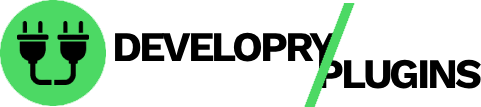Frequently Asked Questions
Find answers to common questions about our WordPress plugins, support, and services.
General Questions
What is Developry Plugins?
Developry Plugins is a collection of professional, open-source WordPress plugins designed to enhance your website’s functionality while maintaining security, performance, and code quality standards.
Are your plugins free?
Yes! All our plugins are completely free and open-source, licensed under GPL-3.0. You can use them on unlimited websites without any cost.
Can I use your plugins on commercial websites?
Absolutely! Our GPL license allows you to use plugins for both personal and commercial projects without any restrictions or fees.
Where can I download your plugins?
Our plugins are available through:
- WordPress.org Plugin Directory
- Our official website
- GitHub repositories
Installation & Setup
How do I install a plugin?
Option 1: WordPress Dashboard
- Go to Plugins > Add New
- Search for the plugin name
- Click “Install Now”
- Click “Activate”
Option 2: Manual Upload
- Download the plugin ZIP file
- Go to Plugins > Add New > Upload Plugin
- Choose the ZIP file and click “Install Now”
- Activate the plugin
What are the minimum requirements?
- WordPress 5.0 or higher
- PHP 7.4 or higher
- MySQL 5.6 or higher
- Modern browser (Chrome, Firefox, Safari, Edge)
Are your plugins compatible with my theme?
Our plugins are designed to work with any well-coded WordPress theme. They follow WordPress coding standards and use standard WordPress hooks and filters.
Do your plugins work with page builders?
Yes! Our plugins are compatible with popular page builders like:
- Elementor
- Beaver Builder
- Divi
- WPBakery
- Gutenberg (WordPress Block Editor)
Compatibility & Updates
Are plugins compatible with the latest WordPress version?
We test all plugins with the latest WordPress release and update them as needed. Check the plugin’s WordPress.org page for compatibility information.
What PHP version do I need?
We recommend PHP 8.0 or higher for optimal performance and security. Minimum requirement is PHP 7.4, though we encourage upgrading to supported versions.
Do plugins work with multisite?
Most of our plugins support WordPress multisite. Check individual plugin documentation for specific multisite compatibility information.
Can I use multiple Developry plugins together?
Yes! Our plugins are designed to work together without conflicts. We test for compatibility across our entire plugin ecosystem.
Support & Updates
Where can I get support?
Free support is available through:
- WordPress.org support forums
- GitHub issue tracker
- Our documentation
- Email support (24-48 hour response)
How quickly do you respond to support requests?
We aim to respond to all support requests within 24-48 hours during business days. Security issues receive immediate priority.
How often are plugins updated?
We release updates as needed for:
- Security patches (immediately)
- Bug fixes (as reported)
- WordPress compatibility (with each major release)
- New features (quarterly or as needed)
Do I need to update plugins?
We strongly recommend keeping plugins updated for:
- Security protection
- Bug fixes
- WordPress compatibility
- Access to new features
Will updates break my website?
We follow semantic versioning and thoroughly test all updates. However, we recommend:
- Backing up before updating
- Testing updates on staging sites first
- Reading changelog notes
Customization & Development
Can I modify the plugin code?
Yes! Under the GPL license, you’re free to modify plugins for your needs. However:
- Modifications may be overwritten by updates
- We recommend using child themes or custom plugins
- Modified versions must remain GPL-licensed
Do you offer custom development?
We focus on developing open-source plugins for the community. For custom work, please contact us at contact@developryplugins.com to discuss your needs.
Can I contribute to plugin development?
Absolutely! We welcome contributions. See our Contribution Guide for details on:
- Submitting code
- Reporting bugs
- Suggesting features
- Translating plugins
How do I request a feature?
Submit feature requests through:
- GitHub Issues
- WordPress.org support forums
- Contact form on our website
We review all requests and prioritize based on community needs.
Licensing & Legal
What license are plugins released under?
All plugins are licensed under GNU General Public License v3.0 (GPL-3.0), the same license as WordPress itself.
Can I rebrand and resell your plugins?
Under GPL, you can modify and redistribute plugins, but:
- You must maintain GPL licensing
- You must credit original authors
- You cannot claim our work as entirely your own
- You must provide source code
What are your trademark policies?
Our name and logos are trademarked. You may:
- Reference our products accurately
- Link to our website
- Indicate compatibility with our plugins
You may not:
- Use our branding to imply endorsement
- Register similar trademarks
- Use our name in domain names without permission
Security & Privacy
Are your plugins secure?
Security is a top priority. We:
- Follow WordPress security best practices
- Conduct regular security audits
- Use OWASP guidelines
- Respond quickly to vulnerabilities
- Implement secure coding practices
Do plugins collect user data?
No. Our plugins:
- Do not track users
- Do not collect personal information
- Store data locally in WordPress database
- Do not communicate with external servers (except for legitimate update checks)
How do I report a security issue?
For security vulnerabilities:
- Email contact@developryplugins.com privately
- Include detailed reproduction steps
- Allow time for us to fix before public disclosure
- Do not exploit vulnerabilities
Troubleshooting
Why isn’t the plugin working?
Common issues and solutions:
- Plugin Conflicts: Deactivate other plugins to isolate conflicts
- Theme Compatibility: Switch to a default WordPress theme temporarily
- Caching: Clear browser and server cache
- PHP Version: Ensure PHP 7.4+ is running
- WordPress Version: Update to the latest WordPress
How do I debug plugin issues?
Enable WordPress debugging:
- Edit wp-config.php
- Add:
define('WP_DEBUG', true); - Add:
define('WP_DEBUG_LOG', true); - Check wp-content/debug.log for errors
Where can I find error logs?
Check these locations:
- WordPress debug.log (wp-content/debug.log)
- Server error logs (ask your host)
- Browser console (F12 > Console)
Performance
Do plugins slow down my website?
Our plugins are optimized for performance:
- Minimal database queries
- Efficient caching
- Conditional loading
- Optimized assets
- Regular performance audits
How can I optimize plugin performance?
- Use a caching plugin
- Enable object caching
- Keep WordPress and plugins updated
- Optimize your database
- Use a quality hosting provider
Migration & Backups
Can I migrate plugins to a new site?
Yes! Our plugins migrate easily:
- Export settings (if available)
- Install plugin on new site
- Import settings
- Test functionality
How do I backup plugin settings?
- Use a complete WordPress backup solution
- Export plugin settings (if available)
- Backup your WordPress database
- Store backups in multiple locations
Getting Started
Which plugin should I start with?
It depends on your needs:
- Security: Start with our security plugins
- Performance: Try our optimization plugins
- Development: Check our developer tools
- Browse by category on our Plugins page
Do you offer tutorials?
Yes! Find tutorials in:
- Plugin documentation pages
- Our blog
- YouTube channel (coming soon)
- GitHub wikis
Still Have Questions?
Can’t find your answer? We’re here to help!
- Email: contact@developryplugins.com
- Forums: WordPress.org support forums
- GitHub: Open an issue on GitHub
- Contact Form: Use our contact page
This FAQ is regularly updated. Last update: January 21, 2025