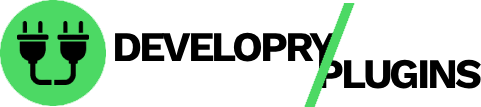Contribute
Thank you for your interest in contributing to Developry Plugins! We welcome contributions from developers, designers, writers, translators, and users. Every contribution helps make our plugins better for the WordPress community.
Ways to Contribute
1. Code Contributions
Submit code improvements, bug fixes, or new features:
Requirements:
- Follow WordPress Coding Standards (WPCS)
- Write clean, documented code
- Include unit tests where applicable
- Update documentation
- Sign commits with GPG (optional but recommended)
Process:
- Fork the repository on GitHub
- Create a feature branch
- Make your changes
- Write/update tests
- Submit a pull request
2. Bug Reports
Help us improve by reporting bugs:
Before reporting:
- Search existing issues
- Test with default theme
- Disable other plugins
- Enable WP_DEBUG
Report should include:
- WordPress version
- Plugin version
- PHP version
- Steps to reproduce
- Expected vs actual behavior
- Screenshots/error logs
- Browser/environment details
Submit via:
- GitHub Issues
- WordPress.org support forums
3. Feature Requests
Suggest new features or enhancements:
Good feature requests include:
- Clear use case
- Expected behavior
- Mockups/examples (if applicable)
- Benefits to users
- Implementation ideas (optional)
Submit via:
- GitHub Discussions
- GitHub Issues (with
enhancementlabel) - Contact form
4. Documentation
Improve or expand documentation:
Documentation needs:
- Installation guides
- Configuration tutorials
- Code examples
- Video tutorials
- FAQ updates
- Troubleshooting guides
How to help:
- Fork repository
- Edit markdown files
- Submit pull request
- Or email contact@developryplugins.com
5. Translations
Make plugins available in your language:
Translation process:
- Visit translate.wordpress.org
- Find plugin to translate
- Request translator access
- Start translating
- Wait for review/approval
Translation tips:
- Use consistent terminology
- Consider cultural context
- Test translations in plugin
- Check for proper formatting
6. Testing
Help test new releases and features:
Beta testing:
- Join our beta program
- Test pre-release versions
- Report bugs/issues
- Provide feedback
Compatibility testing:
- Test with different themes
- Test with other plugins
- Test on different PHP versions
- Test on different hosting environments
7. Support
Help other users in the community:
Where to help:
- WordPress.org support forums
- GitHub Discussions
- Stack Overflow
Support guidelines:
- Be respectful and patient
- Provide clear explanations
- Share code examples
- Link to documentation
Development Setup
Local Environment
Set up a development environment:
# Clone repository
git clone https://github.com/developry/plugin-name.git
cd plugin-name
# Install dependencies
composer install
npm install
# Run tests
composer test
npm run test
# Build assets
npm run build
Development Tools
Recommended tools:
- Local Server: Local by Flywheel, XAMPP, Docker
- Code Editor: VS Code, PHPStorm
- Version Control: Git
- Testing: PHPUnit, Jest
- Code Quality: PHP_CodeSniffer, ESLint
Coding Standards
We follow WordPress Coding Standards:
# Install PHP_CodeSniffer
composer global require "squizlabs/php_codesniffer=*"
# Install WordPress Coding Standards
composer global require wp-coding-standards/wpcs
# Configure PHPCS
phpcs --config-set installed_paths path/to/wpcs
# Check code
phpcs --standard=WordPress plugin-file.php
# Fix code
phpcbf --standard=WordPress plugin-file.php
Pull Request Process
Before Submitting
- Update from main
git checkout main git pull upstream main git checkout your-branch git rebase main - Test your changes
composer test npm run test npm run lint - Update documentation
- README.md
- CHANGELOG.md
- Inline comments
- Function documentation
Pull Request Template
## Description
Brief description of changes
## Type of Change
- [ ] Bug fix
- [ ] New feature
- [ ] Breaking change
- [ ] Documentation update
## Testing
How to test these changes:
1. Step one
2. Step two
3. Expected result
## Checklist
- [ ] Code follows WPCS
- [ ] Tests pass
- [ ] Documentation updated
- [ ] Changelog updated
- [ ] No conflicts with main
Review Process
- Automated checks run
- Code review by maintainers
- Requested changes (if any)
- Final approval
- Merge to main
- Included in next release
Code of Conduct
Our Standards
We are committed to providing a welcoming environment for all:
Expected behavior:
- Be respectful and inclusive
- Accept constructive criticism
- Focus on what’s best for community
- Show empathy towards others
Unacceptable behavior:
- Harassment or discrimination
- Trolling or insulting comments
- Personal attacks
- Publishing private information
- Other unprofessional conduct
Reporting
Report Code of Conduct violations to:
- contact@developryplugins.com
- Private message to maintainers
All complaints will be reviewed and investigated.
Recognition
Contributors
We recognize all contributors:
- Listed in CONTRIBUTORS.md
- Mentioned in release notes
- GitHub contributor badge
- Special thanks in documentation
Top Contributors
Outstanding contributors may receive:
- Committer access
- Direct commit rights
- Invitation to core team
- Special recognition
License
By contributing, you agree that your contributions will be licensed under the same license as the project (GPL-3.0).
Copyright
- You retain copyright to your contributions
- You grant us perpetual license to use
- Contributions must be your original work
- No proprietary code
Getting Help
New to Contributing?
Resources for first-time contributors:
Questions?
Ask questions via:
- Email: contact@developryplugins.com
- GitHub Discussions: github.com/developry
- Discord: Join our community (coming soon)
Quick Links
- GitHub: github.com/krasenslavov
- Issue Tracker: github.com/developry/issues
- Discussions: github.com/developry/discussions
- Documentation: /documentation
- Code Standards: make.wordpress.org/core/handbook/coding-standards/
Contribution Ideas
Not sure where to start? Try:
Good First Issues
Look for issues labeled:
good first issuehelp wantedbeginner friendly
Areas Needing Help
- Documentation: Always needs improvement
- Translations: Many languages need translators
- Testing: More test coverage needed
- Accessibility: A11y improvements welcome
- Performance: Optimization opportunities
Community
Stay Connected
- GitHub: Watch repositories for updates
- Twitter/X: Follow @developryx
- Blog: Read latest development news
- Newsletter: Subscribe for updates
Events
Participate in:
- WordCamps
- WordPress meetups
- Contribution days
- Hackathons
Thank You!
Your contributions make a difference. Whether you’re fixing a typo, submitting code, or helping other users, you’re helping build better WordPress experiences for everyone.
Happy contributing! Let’s build something amazing together.