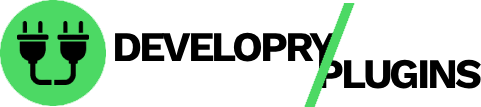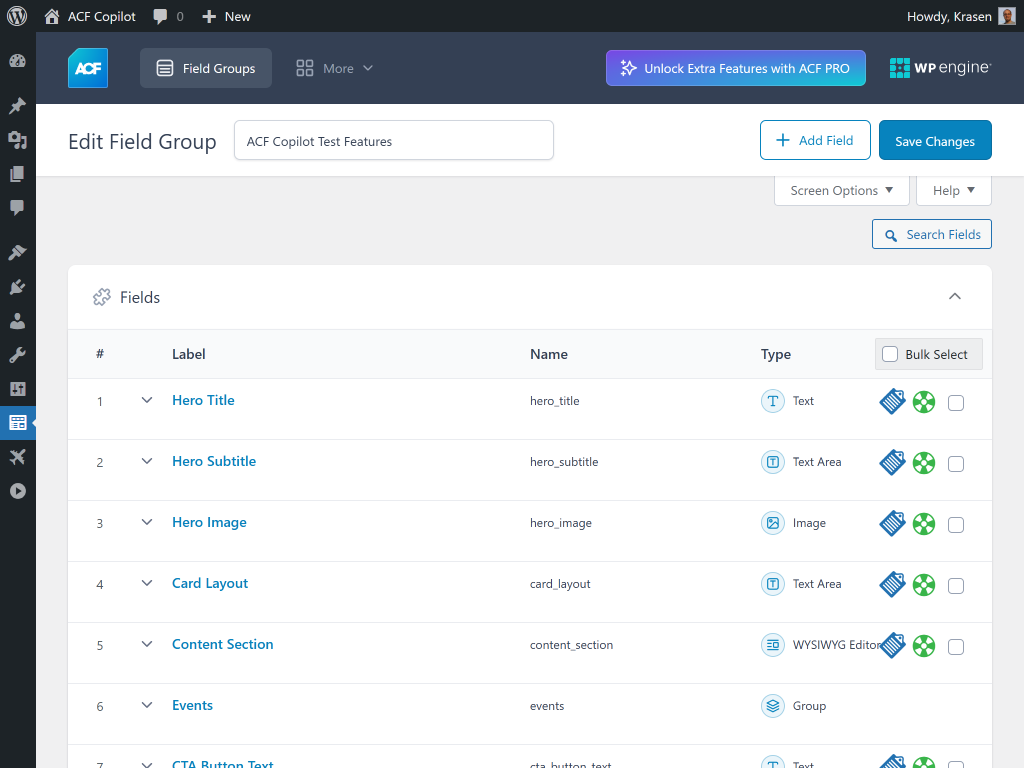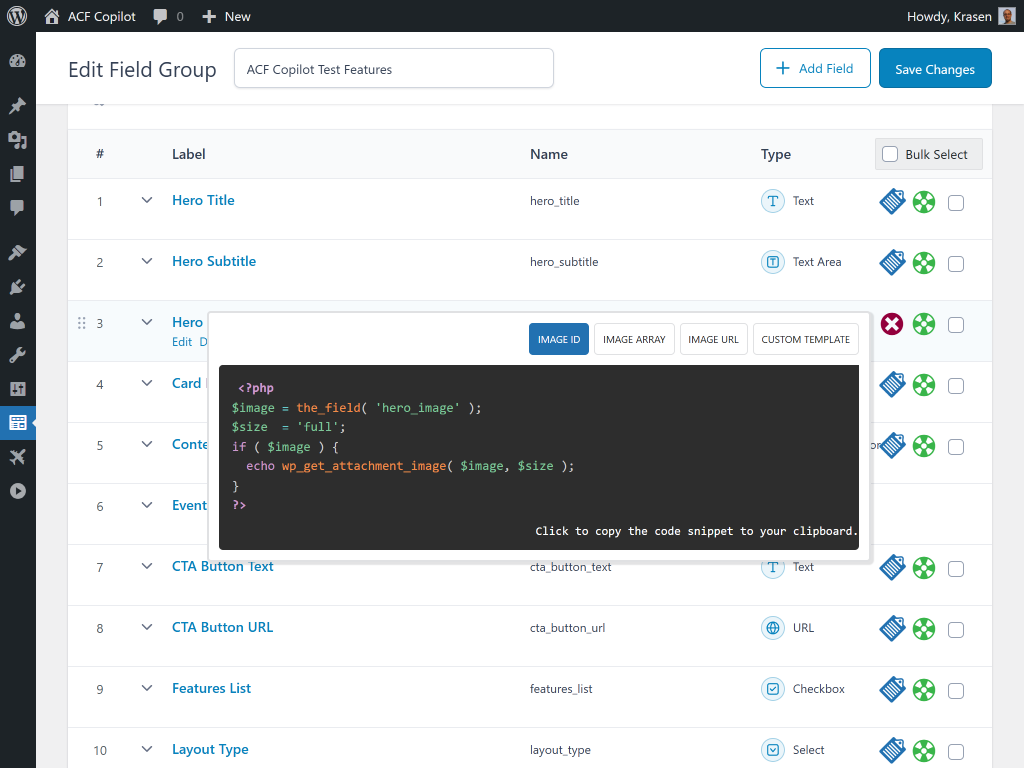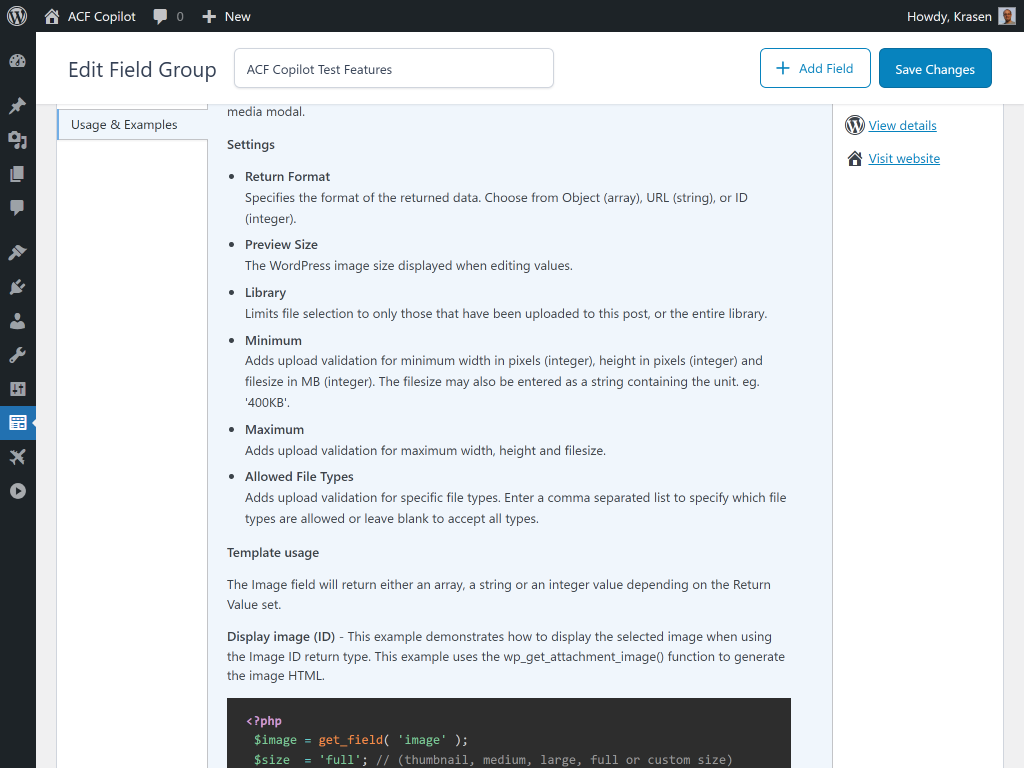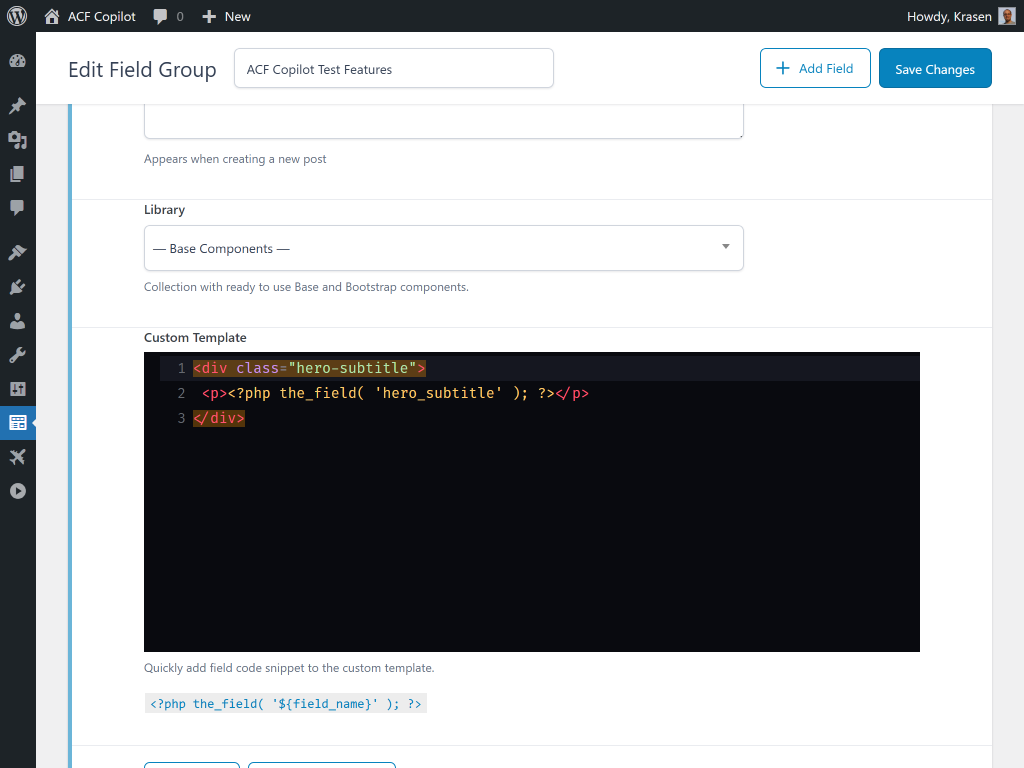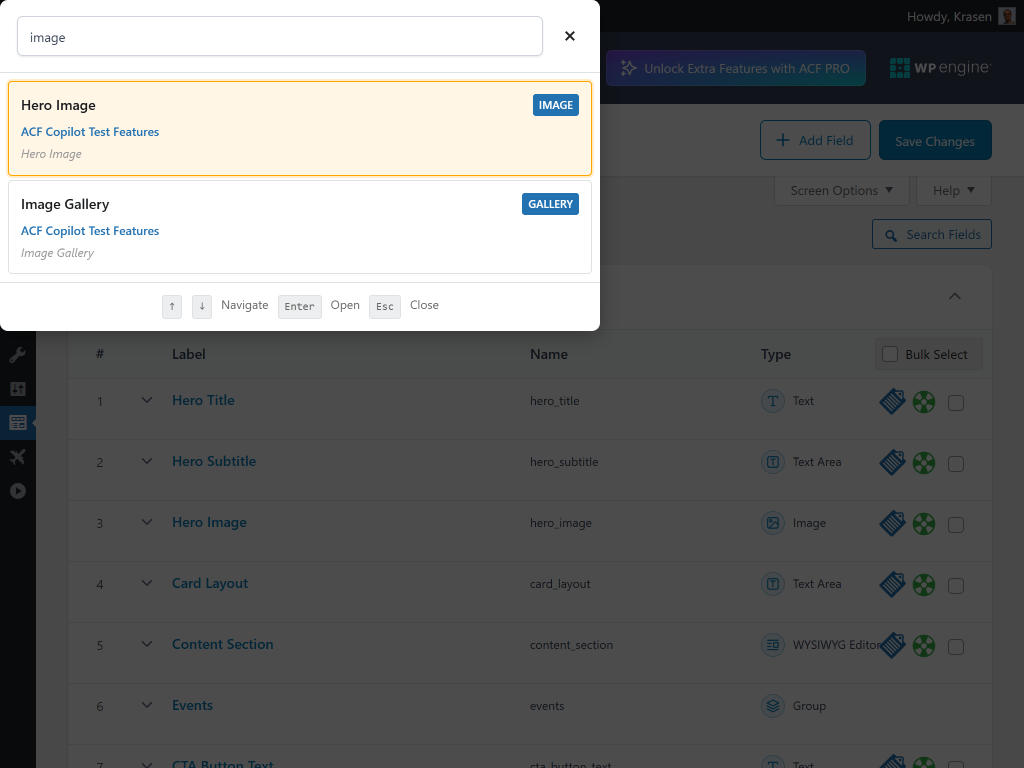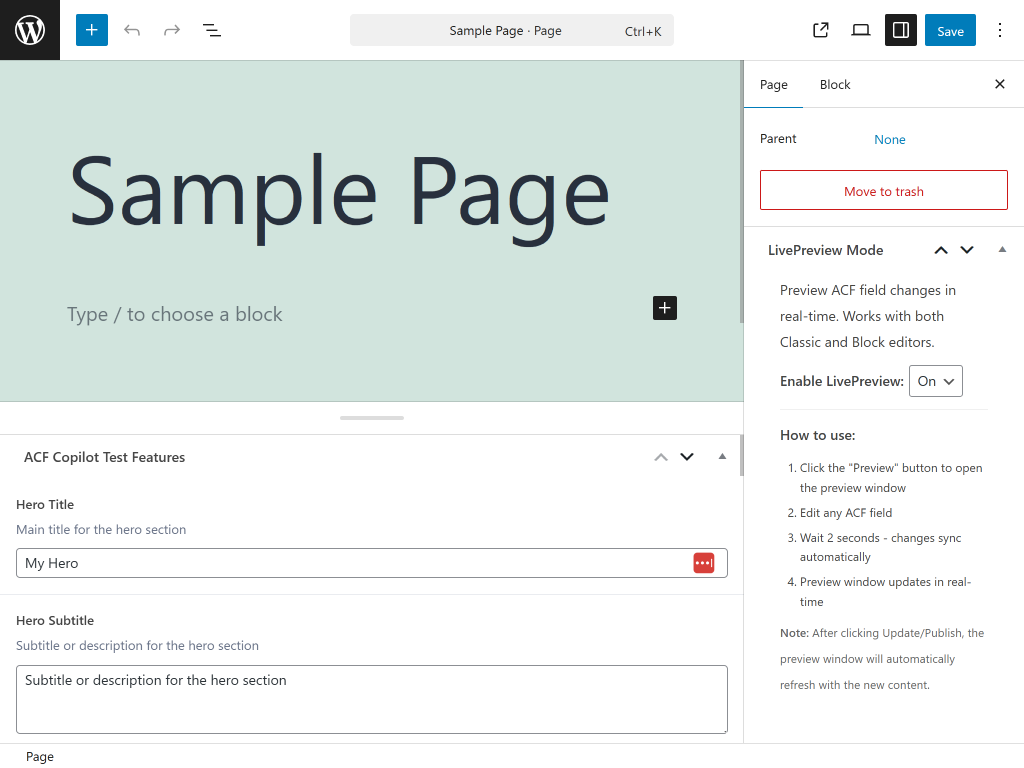Advanced Custom Fields Copilot
Overview
Add powerful productivity features to your custom fields workflow. See changes in real-time, find any field instantly, and access ready-to-use code templates.
Stop switching between edit screens and preview windows. This plugin brings LivePreview directly into your field editor, letting you see changes in real-time as you type. Find any field instantly with the keyboard shortcut Ctrl/Cmd + K, access ready-to-use code snippets, and speed up development with Bootstrap 5 HTML components.
How It Works
Install and activate (requires Advanced Custom Fields plugin)
Edit any field group and enable LivePreview in the metabox
Watch your changes appear in real-time as you add/edit fields
Press Ctrl/Cmd + K to instantly search across all field groups
Access code snippets and HTML components from the menu
No complex setup required - works immediately with both ACF Free and ACF Pro.
Perfect For
- Theme developers building custom themes
- Agency developers managing multiple client sites
- Site builders creating complex field architectures
- Freelancers who need to work faster
- Content managers who want visual feedback
- Beginners learning who need code examples
Features
Powerful features designed to enhance your WordPress experience.
LivePreview - See field changes in real-time without leaving the editor
Instant Field Search - Find any field across all groups with Ctrl/Cmd+K
Code Snippets - Ready-to-use PHP templates for groups and repeaters
HTML Components - Bootstrap 5 compatible components for faster frontend development
Inline Help - Context-sensitive guidance and tips
Bulk Management - Delete multiple field groups with one click
Installation & Setup
Get started in minutes with our step-by-step installation guide.
- Go to Plugins > Add New
In your WordPress dashboard, navigate to the Plugins menu and click Add New.
- Search for "Advanced Custom Fields Copilot"
Use the search box to find the plugin and click the Install Now button.
- Activate the plugin
After installation completes, click the Activate button to enable the plugin.
- Download the ZIP file
Download the plugin ZIP file from WordPress.org or from the download button above.
- Go to Plugins > Add New > Upload Plugin
Navigate to the Upload Plugin section in your WordPress dashboard.
- Choose file and install
Select the ZIP file you downloaded and click Install Now, then Activate.
- Download and extract
Download the plugin ZIP file and extract it on your computer.
- Upload via FTP
Upload the extracted folder to /wp-content/plugins/ on your server.
- Activate from dashboard
Go to Plugins menu in WordPress and activate the plugin.
After Activation
- Click the menu item in admin
- Browse Code Snippets to see available templates
- Check out HTML Components for frontend patterns
- Edit any field group to enable LivePreview
- Press Ctrl/Cmd + K to try the field search feature
- Visit Settings to customize plugin options
Screenshots
See the plugin in action with these screenshots.
What Users Are Saying
I love that all these plugins follow WPCS standards. Makes my job as a code reviewer so much easier!
Security-tested plugins that actually work? Sign me up! These are now my go-to recommendations for clients.
Frequently Asked Questions
Common questions about this plugin.
Yes, this is an add-on for Advanced Custom Fields. You must have either ACF Free or ACF Pro installed and activated. The plugin works with both versions.
Yes, supports all field groups created with Advanced Custom Fields, including complex field types like repeaters, flexible content, and clone fields.
No, does not modify your existing fields or data. It enhances your workflow with tools like LivePreview, search, and code snippets. Your original field groups remain completely unchanged.
In the free version, LivePreview supports Classic Editor only. In the Pro version, LivePreview works with both Classic and Block (Gutenberg) editors.
Yes, but with limitations. Field Search and Code Snippets work with all post types. LivePreview for custom post types requires the Pro version.
Not at all! The plugin is beginner-friendly. LivePreview and Field Search require zero coding knowledge. Code Snippets provide copy-paste templates even if you're new to PHP.
The free version includes LivePreview (Classic Editor), Field Search, basic code snippets, HTML components, and bulk delete. The Pro version adds AI field generation, Block Editor support, CPT LivePreview, advanced snippets, database cleanup, and priority support.
The free version works on multisite but without network-level features. The Pro version includes full multisite support with network admin controls.
Yes, Field Search works with flexible content fields. Code snippets for flexible content layouts are available in the Pro version.
No, loads only on relevant admin screens and uses efficient code. The plugin is optimized for performance with minimal database queries and conditional asset loading.
Describe your fields in plain English: "Create a team member with name, photo, bio, and social links." The AI generates a complete field group with proper field types and settings - ready to use immediately.
Yes, community support is available through the WordPress.org support forum. Response times are typically 24-48 hours. The Pro version includes priority email support with same-day responses.
Upgrade to Pro
Unlock advanced features and get priority support with the Pro version.
Includes 1 year of priority support and 14 days money back guaranteed.