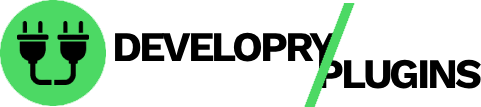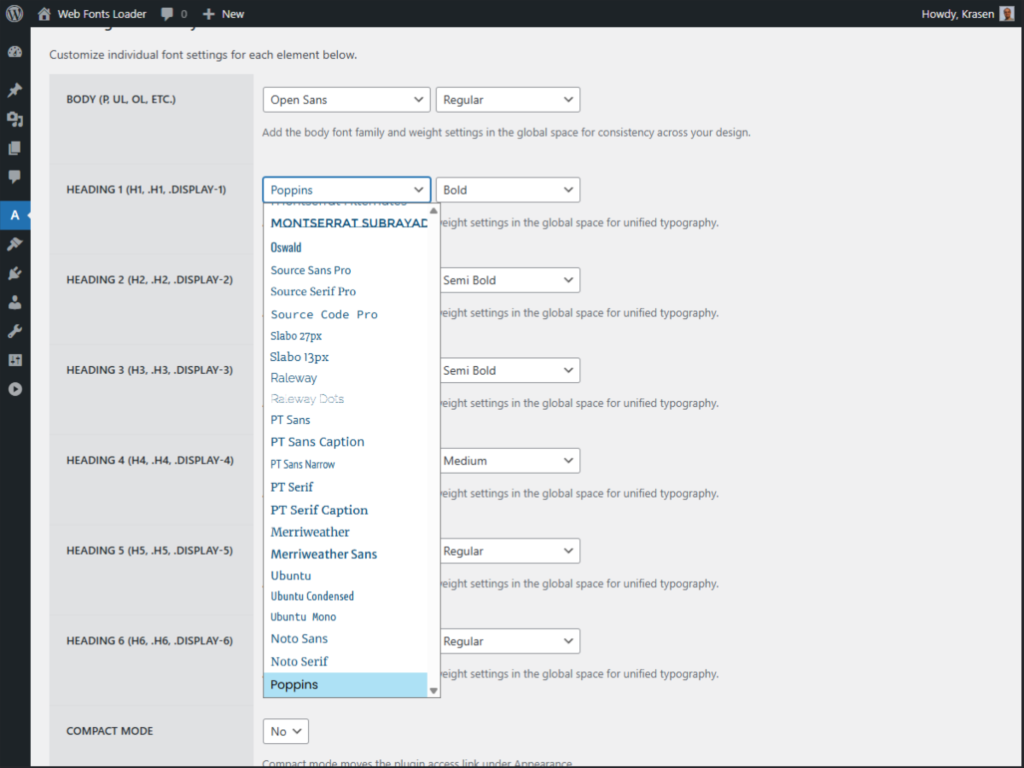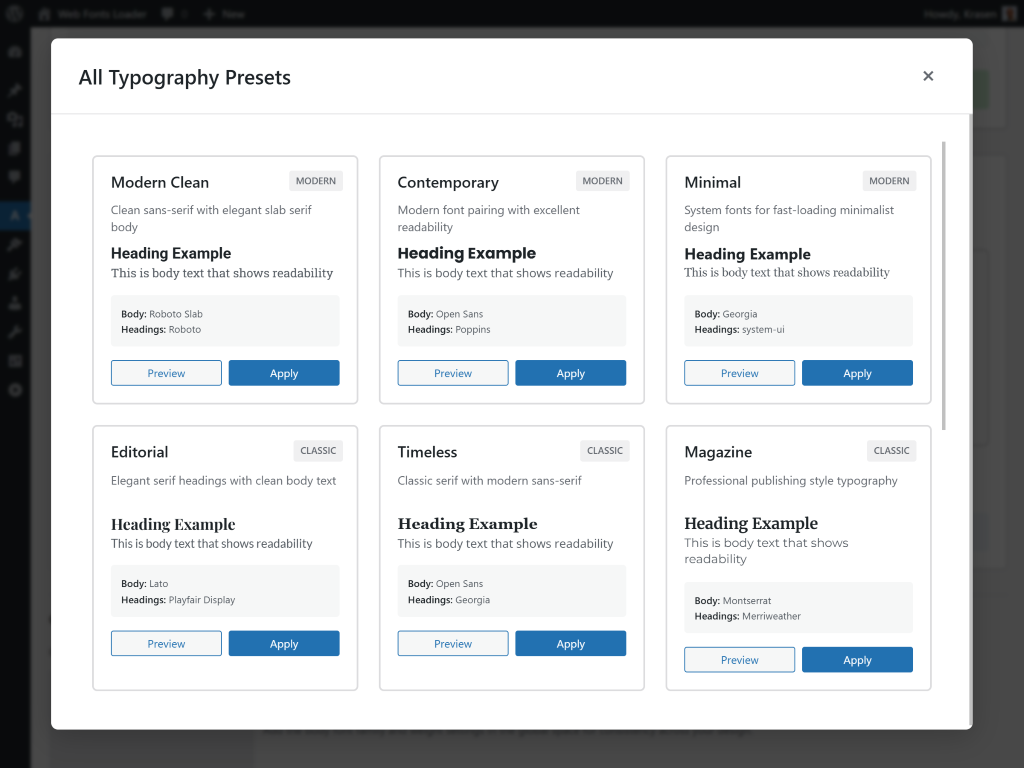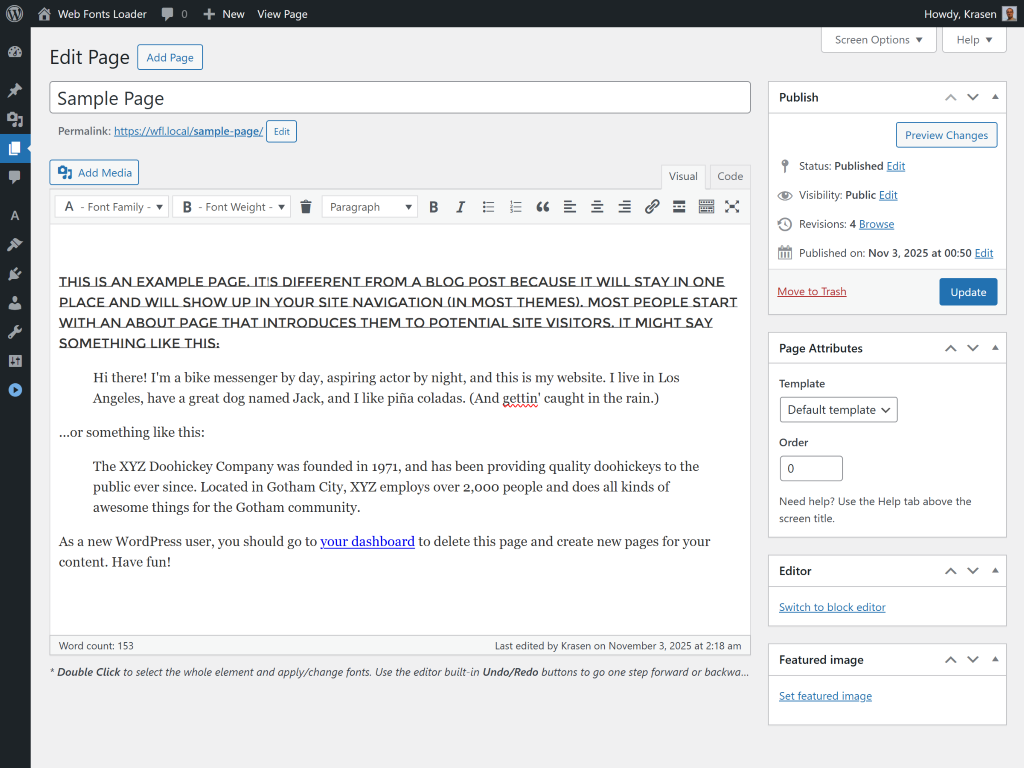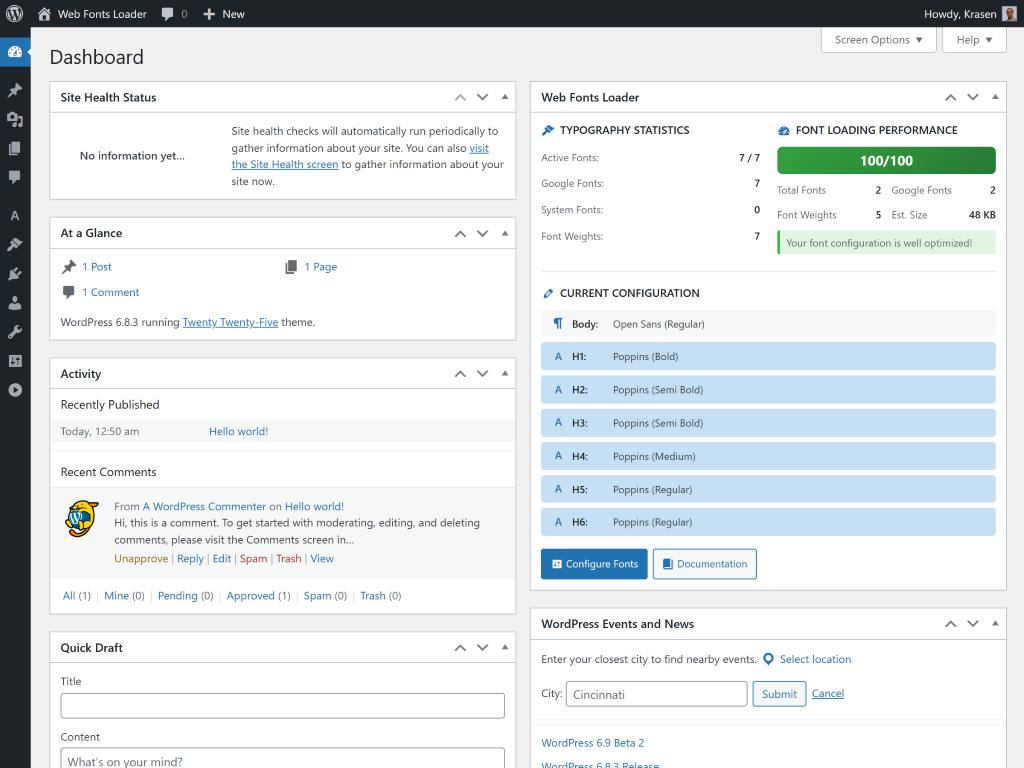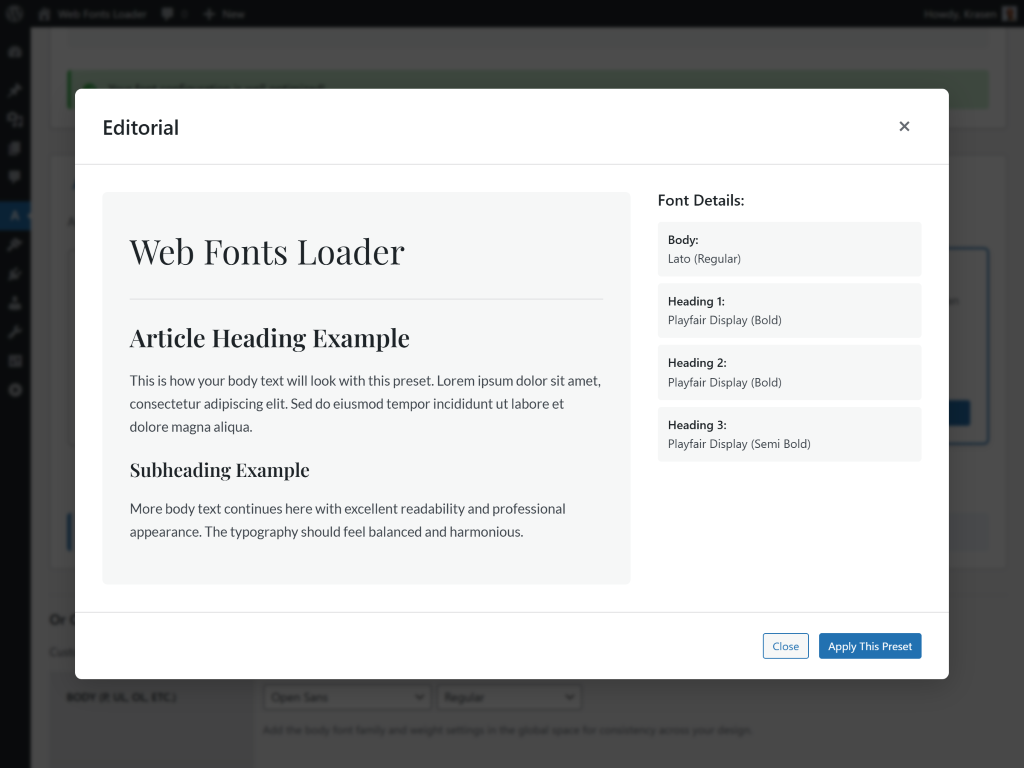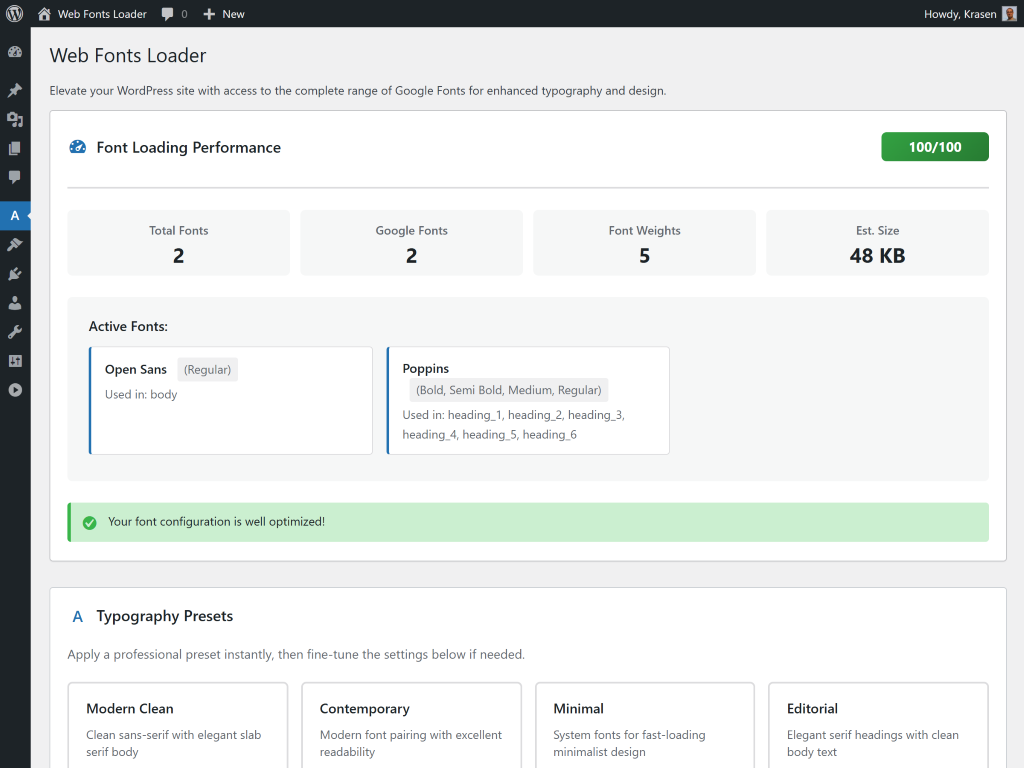Web Fonts Loader
Overview
Access 1,000+ web fonts with intelligent typography management, ready-to-use presets, and built-in performance monitoring. Apply fonts globally or per-post with the Classic Editor toolbar.
How It Works
Install and activate
Navigate to Web Fonts Loader in admin menu
Choose fonts for headings and body text
Or use Classic Editor toolbar for per-post customization
Browse typography presets for professional combinations
Monitor font performance with built-in tracking
Zero configuration required - access all fonts immediately with intelligent defaults.
Perfect For
- Enhance brand identity
- Improve content readability
- Create visual appeal
- Establish consistent typography
- Implement custom fonts efficiently
- Optimize editorial design
Features
Powerful features designed to enhance your WordPress experience.
1,000+ web font library
Typography presets for professional pairings
Performance monitoring with optimization scores
Global typography settings
Classic Editor toolbar integration
Dynamic font loading
Dashboard widget with statistics
Installation & Setup
Get started in minutes with our step-by-step installation guide.
- Go to Plugins > Add New
In your WordPress dashboard, navigate to the Plugins menu and click Add New.
- Search for "Web Fonts Loader"
Use the search box to find the plugin and click the Install Now button.
- Activate the plugin
After installation completes, click the Activate button to enable the plugin.
- Download the ZIP file
Download the plugin ZIP file from WordPress.org or from the download button above.
- Go to Plugins > Add New > Upload Plugin
Navigate to the Upload Plugin section in your WordPress dashboard.
- Choose file and install
Select the ZIP file you downloaded and click Install Now, then Activate.
- Download and extract
Download the plugin ZIP file and extract it on your computer.
- Upload via FTP
Upload the extracted folder to /wp-content/plugins/ on your server.
- Activate from dashboard
Go to Plugins menu in WordPress and activate the plugin.
Screenshots
See the plugin in action with these screenshots.
What Users Are Saying
I love that all these plugins follow WPCS standards. Makes my job as a code reviewer so much easier!
Security-tested plugins that actually work? Sign me up! These are now my go-to recommendations for clients.
Frequently Asked Questions
Common questions about this plugin.
Go to the plugin settings in admin, select fonts for headings and body text, and save. Fonts load automatically on your site frontend.
Yes, edit any post in Classic Editor and find two new dropdown menus in the toolbar. First dropdown selects font family, second chooses weight and style.
The plugin provides access to 1,000+ font families including popular options like Roboto, Open Sans, Lato, and Montserrat. Includes extensive font weights (100-900) and italic styles.
No, the plugin uses dynamic loading to load only fonts actually used on each page. Built-in performance monitoring tracks loading speed with optimization recommendations.
Yes, the Typography Presets library lets you preview professional font combinations instantly. Global settings also show font previews before applying.
Block Editor support is available in the Pro version. The free version supports Classic Editor for per-post typography, and global settings work with all editors.
Custom font upload is available in the Pro version. Upload your own fonts alongside the library for complete typography control.
Access the Font Performance tab to see optimization scores (0-100), estimated font sizes, weight counts, and recommendations for improving loading speed.
Yes, works with all themes. Global typography settings apply fonts site-wide. Per-post customization in Classic Editor overrides theme defaults for specific content.
Local font hosting for EU/GDPR compliance is available in the Pro version. Host fonts on your server instead of using CDN.
Typography presets are professionally designed font combinations for headings and body text. Browse presets for different styles, preview instantly, and apply with one click.
Yes, compatible with Multisite installations. Configure font settings independently for each site in your network.
Upgrade to Pro
Unlock advanced features and get priority support with the Pro version.
Includes 1 year of priority support and 14 days money back guaranteed.