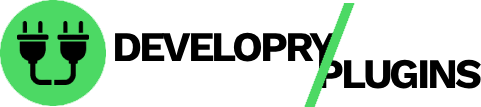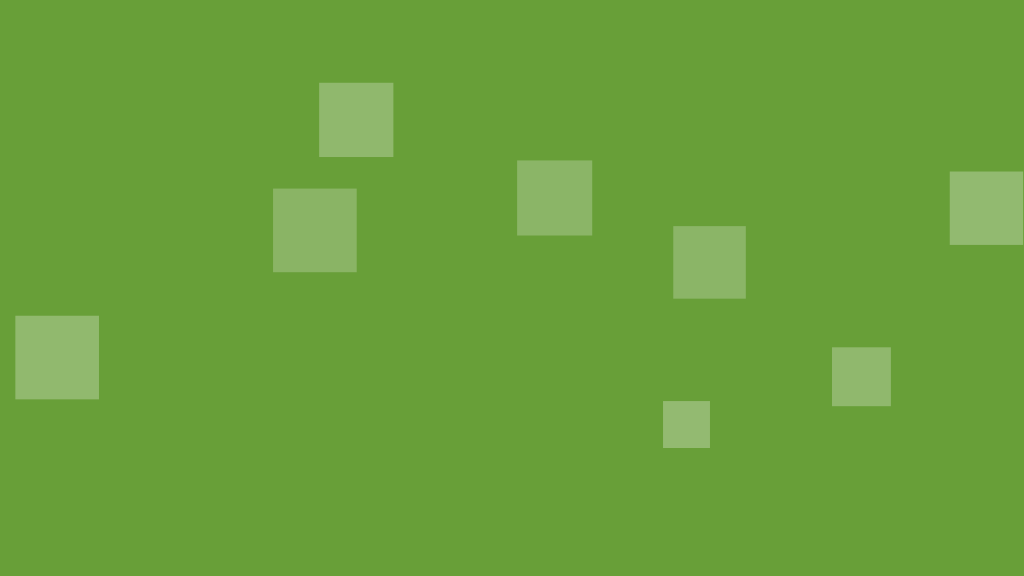Lazy loading images dramatically improves WordPress performance by deferring offscreen image loading until users scroll near them. This reduces initial page weight, speeds up loading, and improves Core Web Vitals scores. This complete guide covers native lazy loading, plugin implementations, and advanced techniques.
Why Lazy Loading Matters
Images typically account for 50-70% of total page weight. Loading all images immediately wastes bandwidth and slows initial page rendering. Users often never scroll to see below-the-fold images, making upfront loading unnecessary.
Lazy loading reduces initial page load by 40-60% on image-heavy pages. It improves Largest Contentful Paint (LCP) and reduces bandwidth costs.
Native WordPress Lazy Loading
WordPress 5.5+ includes native lazy loading using the HTML loading="lazy" attribute. This requires zero configuration and works automatically for most images.
How Native Lazy Loading Works: WordPress automatically adds loading="lazy" to images and iframes. Browsers defer loading these elements until they’re near the viewport.
Browser Support: Native lazy loading works in Chrome, Edge, Firefox, and Safari. Legacy browsers ignore the attribute and load images normally.
Automatic Implementation: WordPress adds lazy loading to all images inserted via the media library. No plugin required.
Example HTML Output:
<img src="image.jpg" alt="Description" loading="lazy" width="800" height="600" />Width and height attributes are critical. They prevent layout shifts by reserving space before images load.
When Native Lazy Loading Isn’t Enough
Native lazy loading has limitations:
- No fade-in effects or loading placeholders
- Limited control over lazy loading threshold
- Doesn’t work for background images
- No support for responsive srcset prioritization
For advanced requirements, use JavaScript-based lazy loading.
Implementing Lazy Loading with a3 Lazy Load Plugin
The a3 Lazy Load plugin provides enhanced control and effects beyond native lazy loading.
Installation and Setup:
- Install and activate a3 Lazy Load plugin
- Navigate to Settings → Lazy Load
- Enable lazy loading for images, iframes, and videos
- Choose placeholder image or effect
- Adjust scroll threshold (default 200px before viewport)
- Enable fade-in effects for smooth appearance
Plugin Benefits: Custom placeholders, loading spinners, fade effects, and granular control over which elements lazy load.
Manual Lazy Loading Implementation
For complete control, implement lazy loading manually with JavaScript.
HTML Structure:
<img data-src="image.jpg" alt="Description" class="lazy" width="800" height="600" />
<noscript><img src="image.jpg" alt="Description" /></noscript>Store the real image URL in data-src. The <noscript> tag ensures images load if JavaScript is disabled.
JavaScript Implementation:
document.addEventListener("DOMContentLoaded", function () {
const lazyImages = document.querySelectorAll("img.lazy");
const imageObserver = new IntersectionObserver(function (entries, observer) {
entries.forEach(function (entry) {
if (entry.isIntersecting) {
const img = entry.target;
img.src = img.dataset.src;
img.classList.remove("lazy");
imageObserver.unobserve(img);
}
});
});
lazyImages.forEach(function (img) {
imageObserver.observe(img);
});
});This uses the Intersection Observer API for efficient lazy loading with minimal performance overhead.
Lazy Loading for Background Images
CSS background images require custom JavaScript:
<div class="lazy-bg" data-bg="background.jpg" style="width:100%; height:400px;"></div>const lazyBackgrounds = document.querySelectorAll(".lazy-bg");
const bgObserver = new IntersectionObserver(function (entries) {
entries.forEach(function (entry) {
if (entry.isIntersecting) {
entry.target.style.backgroundImage = `url(${entry.target.dataset.bg})`;
bgObserver.unobserve(entry.target);
}
});
});
lazyBackgrounds.forEach(function (bg) {
bgObserver.observe(bg);
});Optimizing Lazy Loading for Core Web Vitals
Lazy loading affects Core Web Vitals. Implement carefully to avoid negative impacts.
Above-the-Fold Images: Never lazy load images in the initial viewport. This delays Largest Contentful Paint (LCP).
Skip First Images: Exclude the first 2-3 images from lazy loading:
add_filter('wp_lazy_loading_enabled', function($default, $tag_name, $context) {
if ($context === 'the_content') {
static $count = 0;
$count++;
if ($count <= 3) {
return false;
}
}
return $default;
}, 10, 3);Preload Critical Images: Add preload hints for hero images:
<link rel="preload" as="image" href="hero-image.jpg" />Lazy Loading Iframes and Videos
YouTube embeds and iframes benefit from lazy loading, reducing initial page weight significantly.
Native Iframe Lazy Loading:
<iframe src="https://www.youtube.com/embed/VIDEO_ID" loading="lazy"></iframe>Lazy Load YouTube with Lite YouTube Embed: Use the lightweight lite-youtube-embed library for optimal performance. It replaces iframes with clickable thumbnails until users interact.
Troubleshooting Lazy Loading Issues
Images Not Appearing: Check JavaScript console for errors. Ensure IntersectionObserver is supported or include a polyfill.
Layout Shifts: Always specify width and height attributes. Use aspect-ratio CSS for responsive images:
.lazy {
aspect-ratio: 16 / 9;
width: 100%;
height: auto;
}SEO Concerns: Search engines render JavaScript and support lazy loading. Use proper alt attributes and structured data.
Combining Lazy Loading with Other Optimizations
Maximize performance by combining lazy loading with:
- Image Compression: Use WebP format with fallbacks
- Responsive Images: Implement srcset for device-appropriate sizes
- CDN: Serve images from edge locations
- Critical CSS: Prioritize above-the-fold rendering
Testing Lazy Loading Performance
Measure improvements with Google PageSpeed Insights and GTmetrix. Look for:
- Reduced page weight (total KB transferred)
- Improved Largest Contentful Paint
- Fewer initial HTTP requests
- Better Time to Interactive scores
Conclusion
Lazy loading is essential for modern WordPress performance. Native WordPress lazy loading provides easy wins for most sites. JavaScript-based solutions offer advanced control for image-heavy pages. Always exclude above-the-fold images from lazy loading to maintain optimal Core Web Vitals. Combined with image compression and responsive images, lazy loading reduces page weight by 50%+ on media-rich sites.
External Links
- Native Lazy Loading Browser Support
- Intersection Observer API
- a3 Lazy Load Plugin
- Web.dev Lazy Loading Guide
- Lite YouTube Embed
Call to Action
Protect your optimized site! Backup Copilot Pro provides automated backups with instant restoration. Safeguard your performance improvements—start your free 30-day trial today!